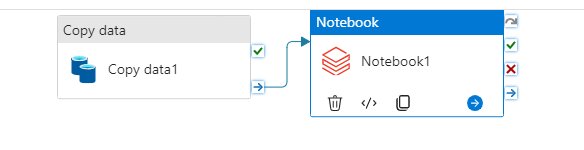I am building an integration:
Copy data1- Source: http, Sink: ADLS Gen 2
Notebook1: configured the workspace of azure databricks.
In databricks notebook having the code to pull and read the data from ADLS Gen2 raw directory and after performing some transformation loading the data into ADLS transformed directory. Databricks notebook all commands are running perfectly fine.
But when running the synapse pipeline its failing at notebook end with error:
{
"errorCode": "3204",
"message": "Databricks execution failed with error state: InternalError, error message: Cluster 0106-082338-jk5fnd4k was terminated while waiting on it to be ready: Cluster 0106-082338-jk5fnd4k is in unexpected state Terminated: INVALID_ARGUMENT(CLIENT_ERROR): databricks_error_message:Operation could not be completed as it results in exceeding approved Total Regional Cores quota. Additional details - Deployment Model: Resource Manager, Location: eastus, Current Limit: 10, Current Usage: 8, Additional Required: 4, (Minimum) New Limit Required: 12. Submit a request for Quota increase at https://aka.ms/ProdportalCRP/#blade/Microsoft_Azure_Capacity/UsageAndQuota.ReactView/Parameters/%7B%22subscriptionId%22:%22666e43b3-6184-40e8-9fdf-561360dc8ea2%22,%22command%22:%22openQuotaApprovalBlade%22,%22quotas%22:[%7B%22location%22:%22eastus%22,%22providerId%22:%22Microsoft.Compute%22,%22resourceName%22:%22cores%22,%22quotaRequest%22:%7B%22properties%22:%7B%22limit%22:12,%22unit%22:%22Co ...\n***WARNING: message truncated. Skipped 282 bytes of output**\n\n. For more details please check the run page url: https://adb-4181940747004694.14.azuredatabricks.net/?o=4181940747004694#job/382562378777542/run/522321628328303.",
"failureType": "UserError",
"target": "Notebook1",
"details": []
}