You must specify the server parameter when you get this error.
Get-ADPrincipalGroupMembership myuser -Server my-dc01
--please don't forget to Accept as answer if the reply is helpful--
This browser is no longer supported.
Upgrade to Microsoft Edge to take advantage of the latest features, security updates, and technical support.
That I'm running the command Get-ADPrincipalGroupMembership On dc servers, the command succeeds .
But on other servers I get the following error:
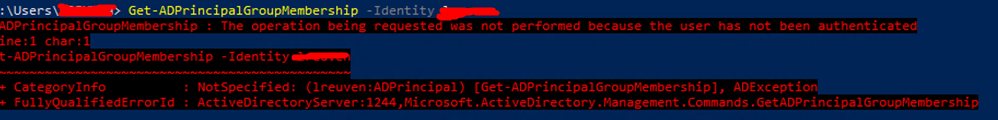
Anyone have an idea how to solve?
You must specify the server parameter when you get this error.
Get-ADPrincipalGroupMembership myuser -Server my-dc01
--please don't forget to Accept as answer if the reply is helpful--
Unfortunately it did not help
Hi,
Check on which DC are you connected for authentication set logonserver try to select a global catalog and use the command :
GET-ADprincipalGroupMembership -Server domaincontrollerName -Credential
Please don't forget to mark this reply as answer if it help you to fix your issue
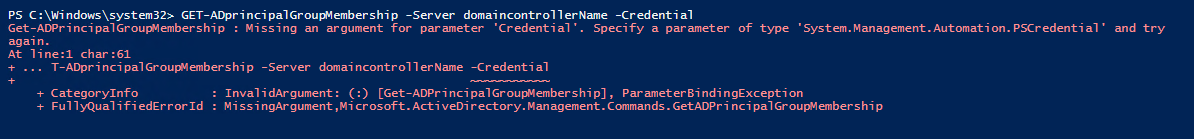
Am I doing it right?
Hi,
You can specify the credential :
$Cred = Get-credential
GET-ADprincipalGroupMembership -Server domaincontrollerName -Credential $Cred
Please don't forget to mark this reply as answer if it help you to fix your issue