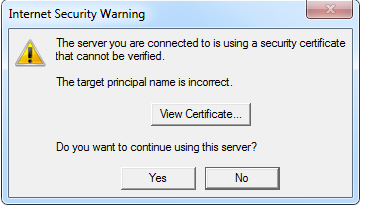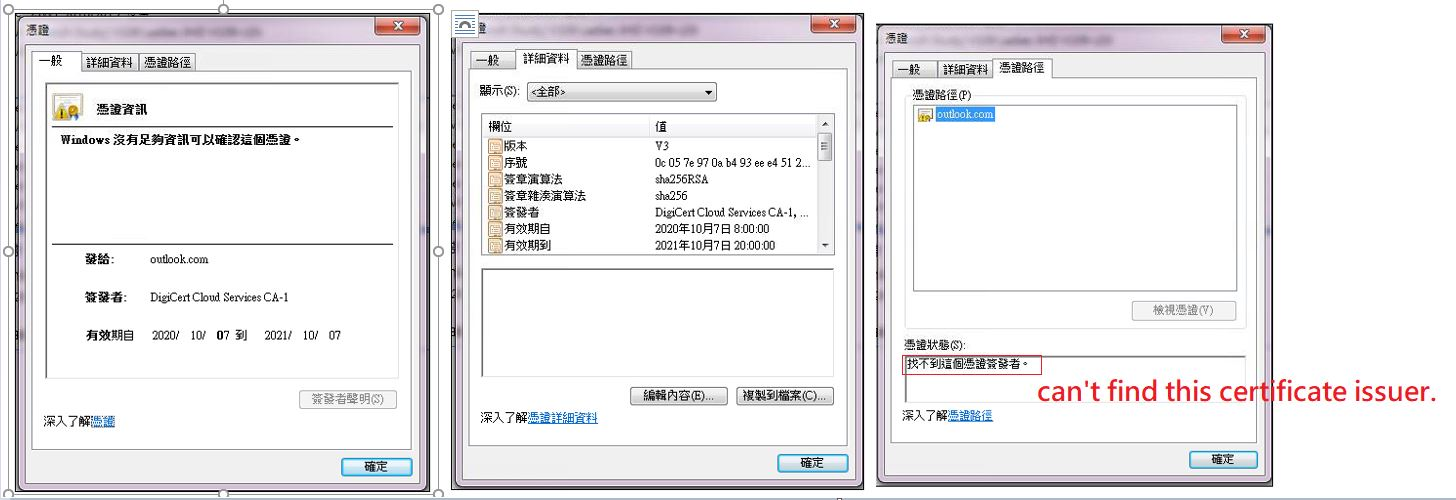Hi @EcoAxis ,
What's the account are you using(Outlook. com or Microsoft account)?
Several users' computer popup this mesage.
Are there any similarities on these users?
And has this issue been occurred only recently? Have you performed any specific operations before it?
For your issues, I have tried to add my Outlook. com and Microsoft account in the Outlook 2013 via the same configuration with yours, all of them could work without any certificate verification, it seems to I couldn't reproduce your issue.
In the point of Outlook, if the issue only happened recently, to avoid the impact of corrupted outlook profiles on this issue, please try to recreate a new profile and re-add your account to test(Control Panel>Mail>Show Profiles>Add>readd your account).
If the issues still exists, based on my research, this warning indicates the server name does not match the name in your account settings. It's suggested to select the “Details” tab in your picture and see if the certificate holds a field called “Subject Alternative Name”. If so, then you’ll find other names that you could try behind the “DNS Name=” value as your server name to test if your issue has any difference.
If they all couldn't work, you may need to contact your ISP and ask for the correct name of the mail server that you should use.
For more information about the reasons and workarounds of this warning, please refer to this article: Fix: The Server you are Connected to is Using a Security Certificate that Cannot be Verified.(Please Note: Since the web site is not hosted by Microsoft, the link may change without notice. Microsoft does not guarantee the accuracy of this information.)
If your issue has any update, please feel free to post back.
If the response is helpful, please click "Accept Answer" and upvote it.
Note: Please follow the steps in our documentation to enable e-mail notifications if you want to receive the related email notification for this thread.