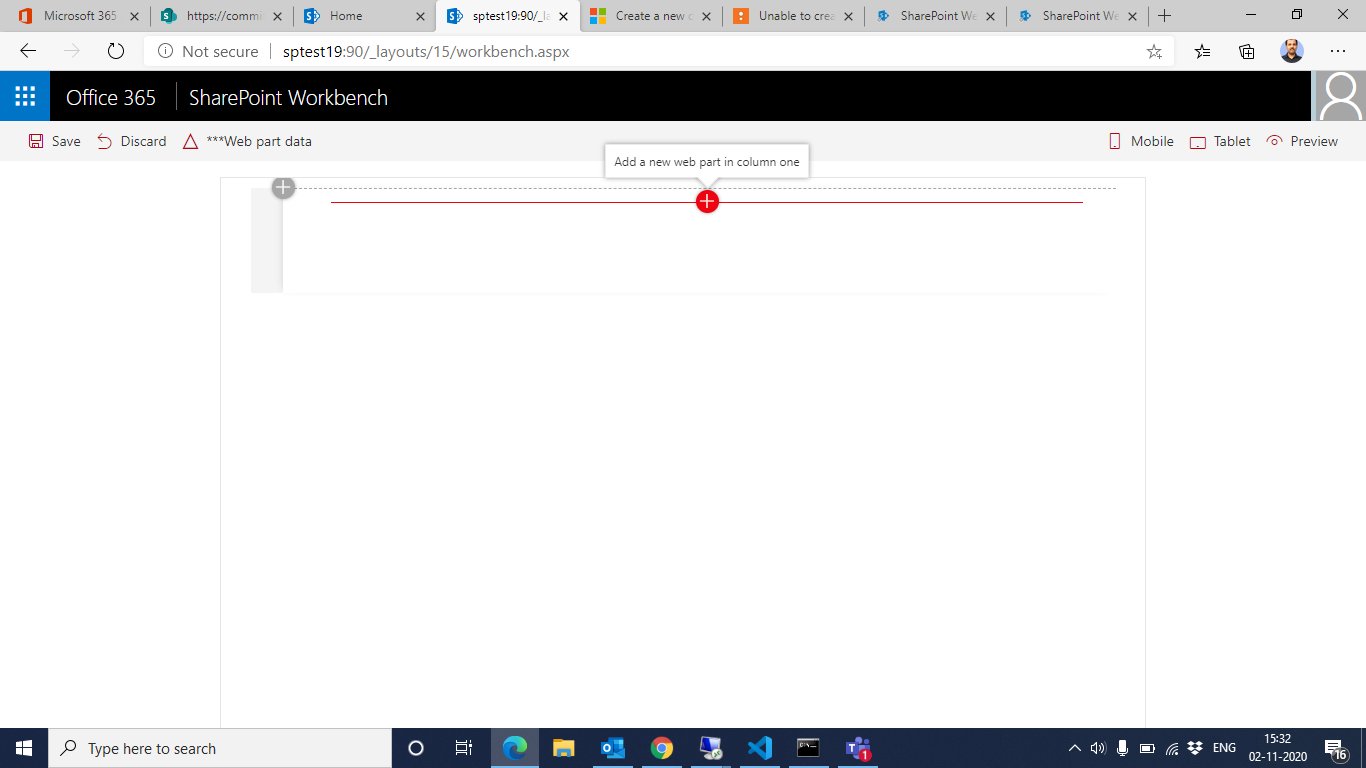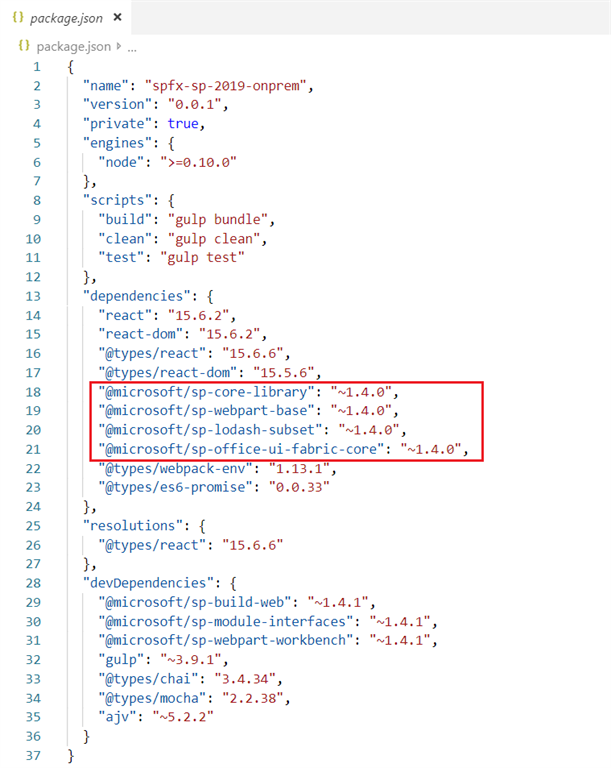Javed,
- You need to downgrade the Node.Js version to 8.x version
- Use SharePointFx version 1.4.0 and check dependcies set to following in package.json
"@microsoft/sp-core-library": "~1.4.0",
"@microsoft/sp-webpart-base": "~1.4.0",
"@microsoft/sp-lodash-subset": "~1.4.0",
"@microsoft/sp-office-ui-fabric-core": "~1.4.0" - While creating solution use - SharePoint 2019 On Premises
- Make sure that your SharePoint 2019 On Premise - default wesbites is running on Port no 80 only
I hope it will work :)
Ravi Thapliyal