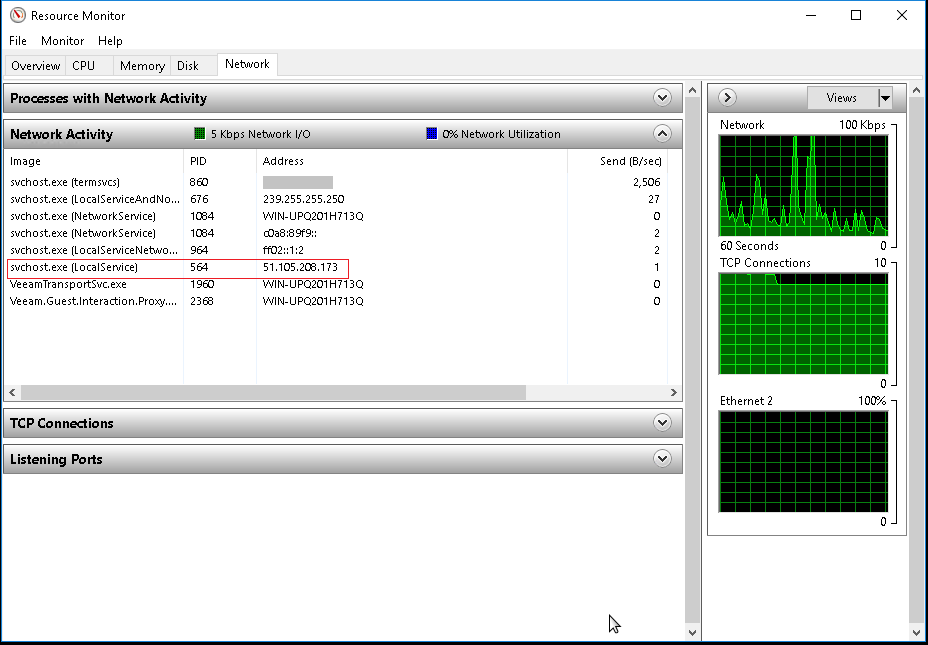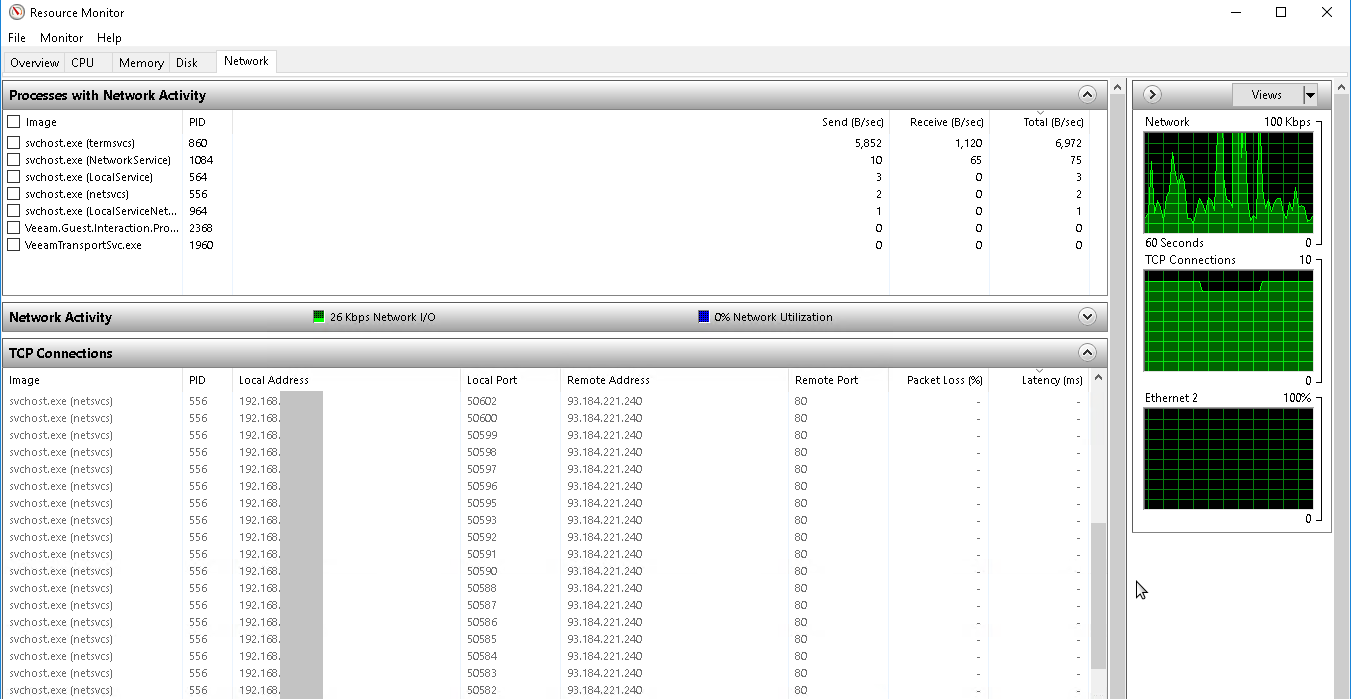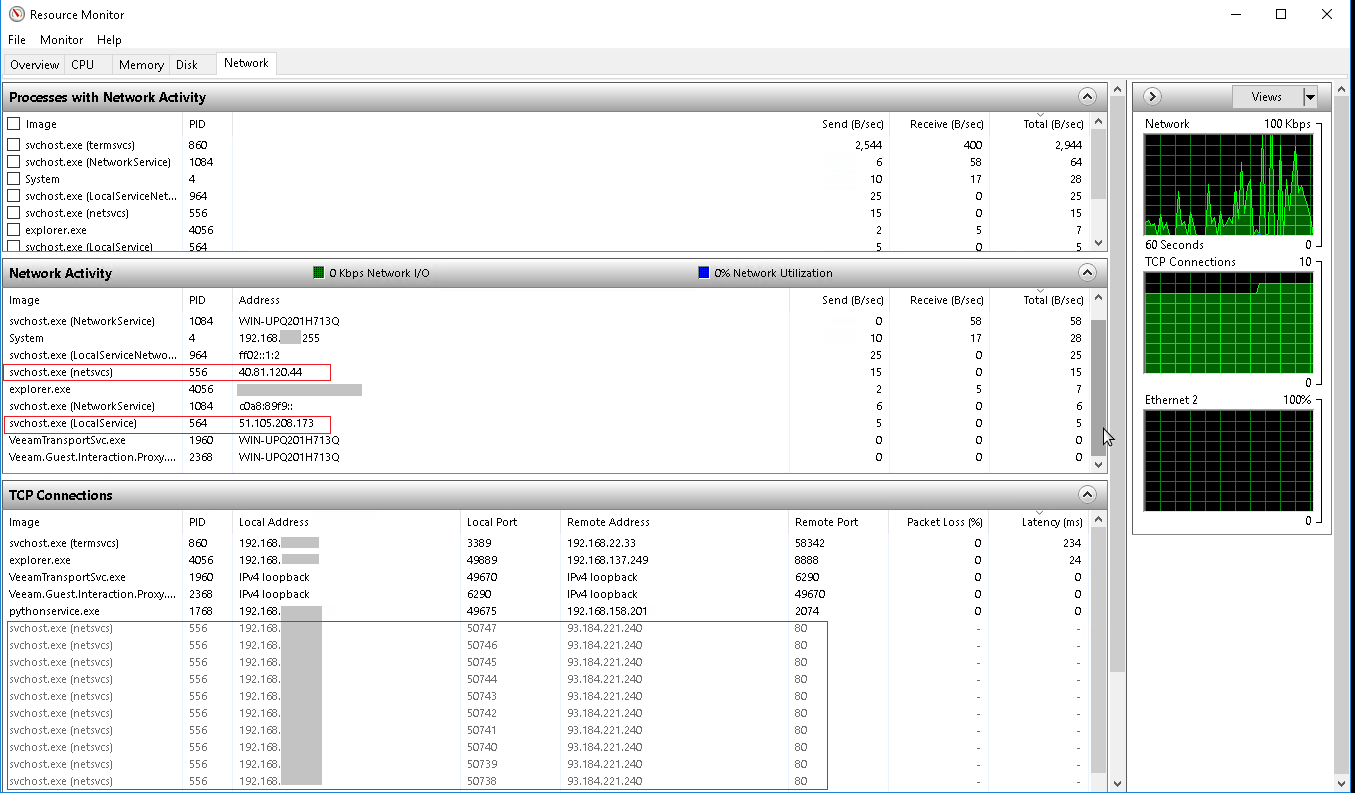Hi,
Thanks for posting in Q&A platform.
Regarding of your issue VMs initiated connection to some public IP, I would like to suggest you find which process is sending traffic to these IP addresses firstly. You could check the process by Resource Monitor as below.
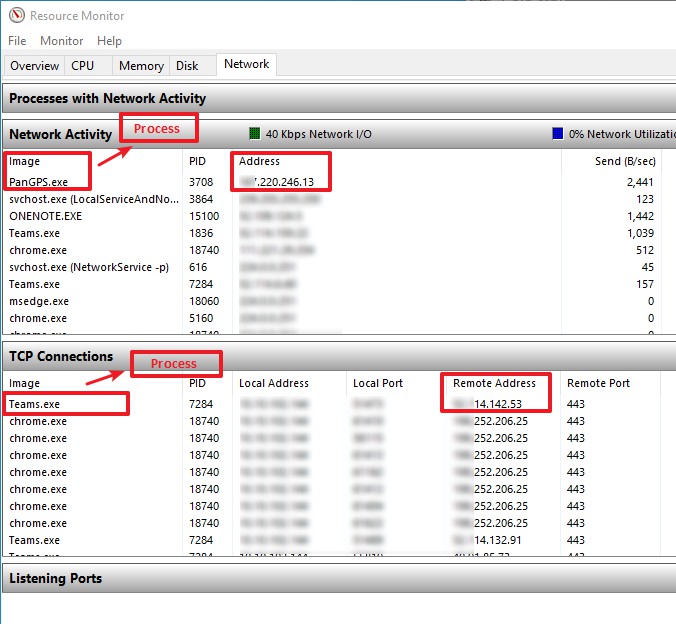
If the process belongs to the third-party application, please kindly reach out to the third-party application for help how to stop connect to these IP addresses.
If not, please kindly share us the connection is initiated by which process.
If you cannot find which process initiated the connection in Resource Monitor, I would like suggest you find out the process by Network Monitor.
You could download Network Monitor from the following link:
https://www.microsoft.com/en-us/download/details.aspx?id=4865
Note: Due to the community's security policy, analysis of network traffic is beyond community support level.
Best Regards,
Sunny
----------
If the Answer is helpful, please click "Accept Answer" and upvote it.
Note: Please follow the steps in our documentation to enable e-mail notifications if you want to receive the related email notification for this thread.