
Please give a screenshot like below to tell the version of your Office.
Open an Office application and then go to File>Account>Product Information>About…
Note: please cover your private information if there is.
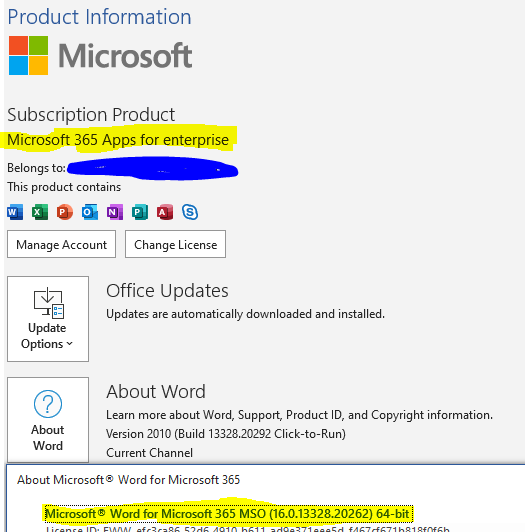
Are there any detailed error messages? If yes, please give a screenshot.
Does error occur when opening other Office applications?
You could open Project in safe mode to troubleshoot macros, add-ins, and startup items and then see if the error exists.
- Find the shortcut icon for Project.
- Press and hold the CTRL key and double-click Project shortcut.
- Click Yes when a window appears asking if you want to start Project in Safe Mode.
Note: keep pressing the CTRL key until you see the notification.
If it doesn’t work, repair Office online.
If you have any updates, please post back.
Regards,
Erin
If an Answer is helpful, please click "Accept Answer" and upvote it.
Note: Please follow the steps in our documentation to enable e-mail notifications if you want to receive the related email notification for this thread.

