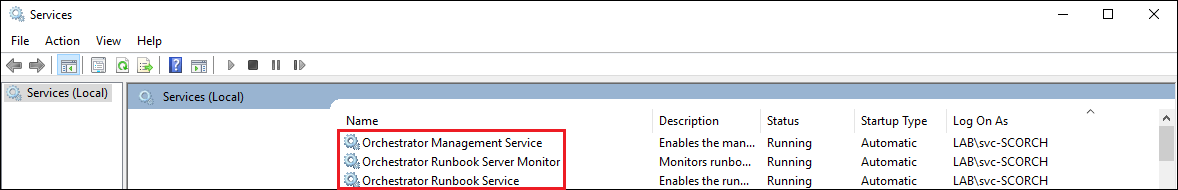The full path that the runbook is looking for (when checked in) is located here:
C:\Windows\System32\config\systemprofile\AppData\Local\Microsoft System Center 2012\Orchestrator\IntegrationPack
should contain msalcache.bin
I got on a call with MS and all that was done differently is, one of the Sharepoint modules (create-list item) was run with no data other than the list name which is required. It ran successfully and after that all other runbooks also ran.
Sharepoint integration Pack for Orchestrator 2022 will only run in the runbook tester.
I have the latest IP installed on the Orchestrator 2022 server. When using the Sharepoint IP, i can only successfully use the runbook when using the runbook tester. I have allowed perms via DCOM settings already. If I check-in the runbook and just hit run i get this error:
Access to the path 'Microsoft System Center 2012\Orchestrator\IntegrationPack' is denied.
Exception: UnauthorizedAccessException
Target site: __Error.WinIOError
Stack trace:
at System.IO.__Error.WinIOError(Int32 errorCode, String maybeFullPath)
at System.IO.Directory.InternalCreateDirectory(String fullPath, String path, Object dirSecurityObj, Boolean checkHost)
at System.IO.Directory.InternalCreateDirectoryHelper(String path, Boolean checkHost)
at SystemCenter.IntegrationPack.SharePoint.Service.SharePointService.CreateOAuthContext()
at System.Lazy`1.CreateValue()
at System.Lazy`1.LazyInitValue()
at SystemCenter.IntegrationPack.SharePoint.Service.SharePointService.GetListByTitle(String title)
at SystemCenter.IntegrationPack.SharePoint.Domain.ExecuteContext.GetListByTitle(String title)
at SystemCenter.IntegrationPack.SharePoint.Domain.ExecuteContext.WithList(String title)
at SystemCenter.IntegrationPack.SharePoint.Activities.CreateListItemActivity.Execute(IExecuteContext context)
at SystemCenter.IntegrationPack.SharePoint.Activities.SharePointActivityBase.Execute(IActivityRequest request, IActivityResponse response)
3 answers
Sort by: Most helpful
-
Mike 11 Reputation points
2024-01-11T17:46:28.04+00:00 -
 Stefan Horz 3,461 Reputation points
Stefan Horz 3,461 Reputation points2024-01-09T19:40:07.0366667+00:00 Hi,
In Runbook Tester a Runbook is excecuted in the environment from the account from the user which has logged on to the computer and on the computer where Runbook Designer is started.
When the Runbook is checked in and started the Runbook is executed from a Server which runs the service "Orchestrator Runbook Service" with the credentials of the logon account from this service.
Perhaps:
- The Runbook is not executed on a Runbook Server which has the IP installed. Deploy the IP to all Runbook Servers.
- The logon account has no access. Grant the logon account local admin rights to al Runbook Servers.
Regards,
Stefan
-
XinGuo-MSFT 14,536 Reputation points
2024-01-11T07:38:32.2333333+00:00 Hi, Please try to update the Orchestrator service account by going to the Services.msc and there search for the Orchestrator services and change the account to the user which has logged on to the computer for test.