Hello @markus.rosenbrock_DP ,
Please check the following points for troubleshooting:
1.Deleted everything in the following locations, and then re-synced the SharePoint site to desktop.
- %userprofile%\AppData\Local\Microsoft\Office\Spw
- %userprofile%\AppData\Local\Microsoft\Office\15.0\OfficeFileCache
- %userprofile%\Sharepoint
2.Uncheck "Ignore DDE" option
a) Open Microsoft Excel>>click File tab and click Options in the left navigation pane
b) Click Advanced, then locate the General section>>disable the Ignore other applications that use Dynamic Data Exchange (DDE) checkbox
c) Click OK
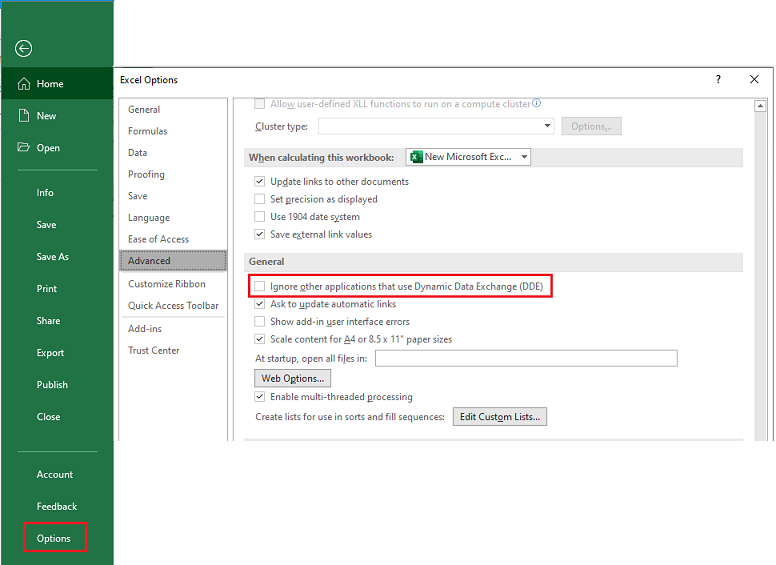
3.Disable hardware graphics acceleration in Excel
Sometimes, Excel has issues opening an Excel file and displaying the data due to hardware acceleration for the graphics card in the computer.
a) Open Microsoft Excel>>click File tab and click Options in the left navigation pane
b) Click Advanced, then locate the Display section>>enable the Disable hardware graphics acceleration option
c) Click OK
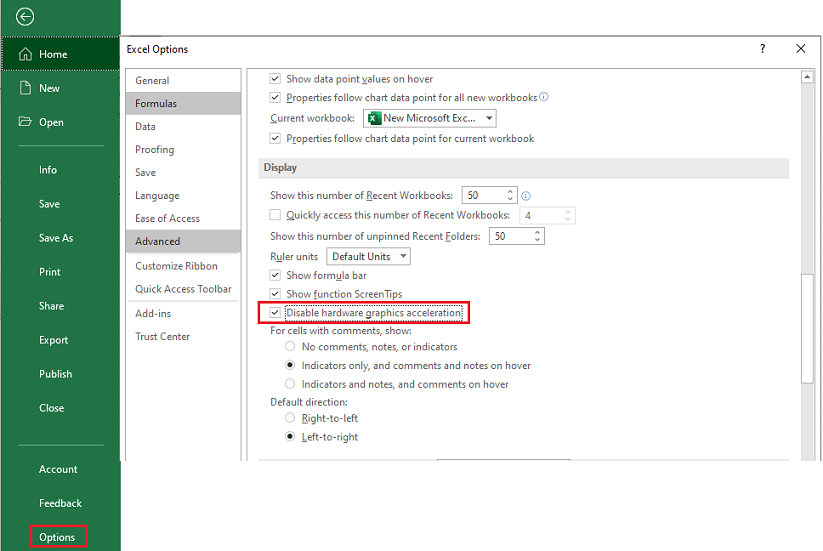
4.Repair Microsoft Office
a) Open Control Panel >> Programs >> Programs and Features
b) Select the Microsoft Office option in the programs list, then click the Repair option above the programs list.
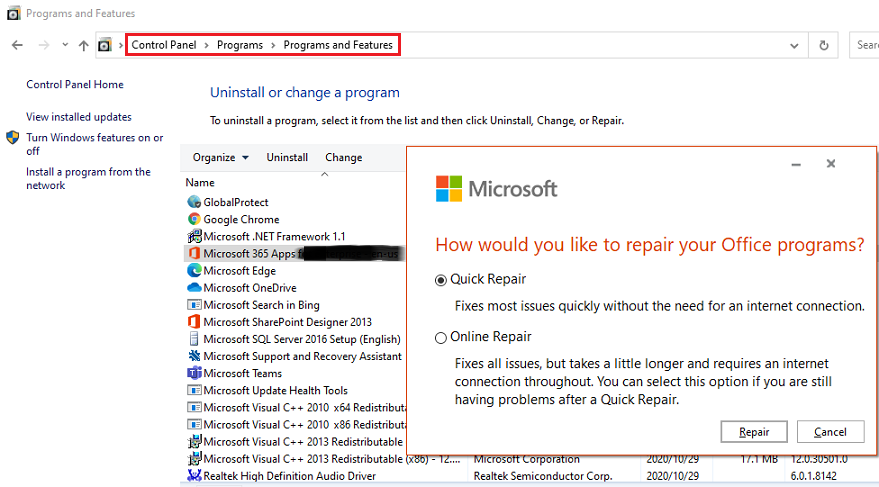
You could refer to the following articles to fix your issue:
- SharePoint MS Office files open up as a blank document
- Microsoft Excel opens saved Excel file as blank workbook
…………………………………………**Updated Answer………………………………………**
Hello @markus.rosenbrock_DP ,
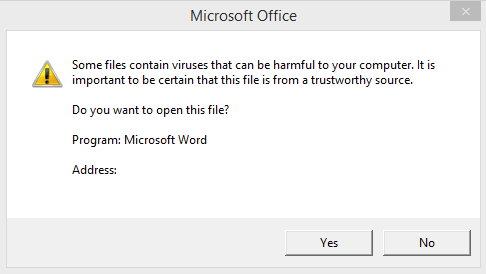
The warning message is a security feature of Microsoft Office to protect against malicious attack. This is because editing the file in the cloud with a local application requires Office program to download a temporary file to local device before you’re able to view and edit it.
Please add the URL of SharePoint or OneDrive as Trusted Sites to fix this issue:
1)Control Panel >> Network and Internet >> Internet Options
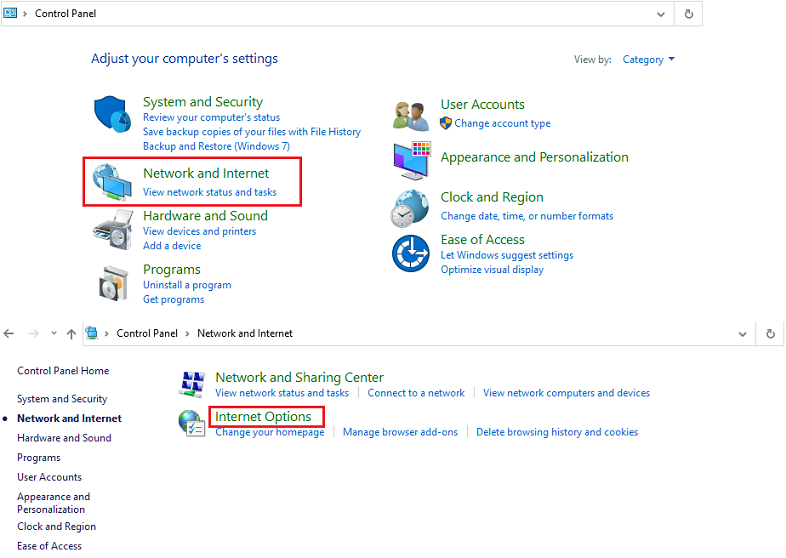
2)On the “Internet Properties” dialog, go to Security tab >> select Trusted sites icon >> click or tap on Sites button
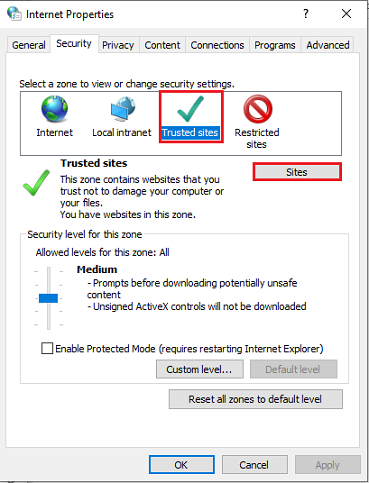
3)Enter the domain part of the URL of the SharePoint or OneDrive storage space in the text box under “Add this website to the zone” heading, and hit the Add button. For example:
- https://domain.sharepoint.com
- https://domain-files.sharepoint.com
- https://domain-my.sharepoint.com
- https://domain-myfiles.sharepoint.com
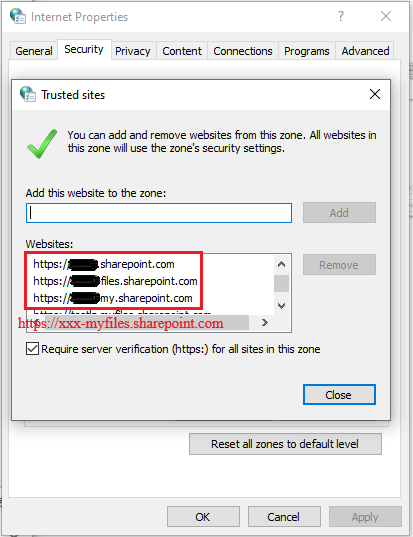
Thanks,
Echo Du
=============
If an Answer is helpful, please click "Accept Answer" and upvote it.
Note: Please follow the steps in our documentation to enable e-mail notifications if you want to receive the related email notification for this thread.
