@Supply Chain Glass You need to add role assignment of Data Lake Analytics Developer to you registered application/service principal instead of user credentials you are using. While adding the role assignment you can search your application on Select search box and then select your application (See screenshot below).
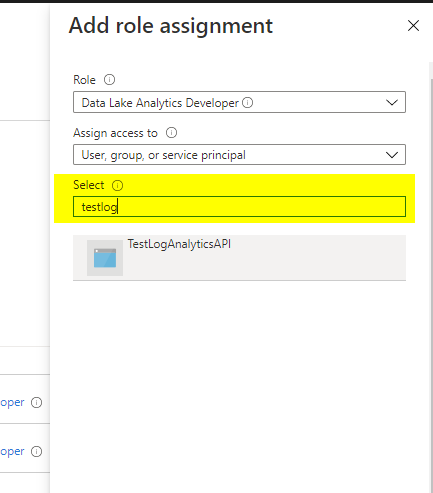
Once added you can validate your connection by going to your ADF instance. (See screenshot below)
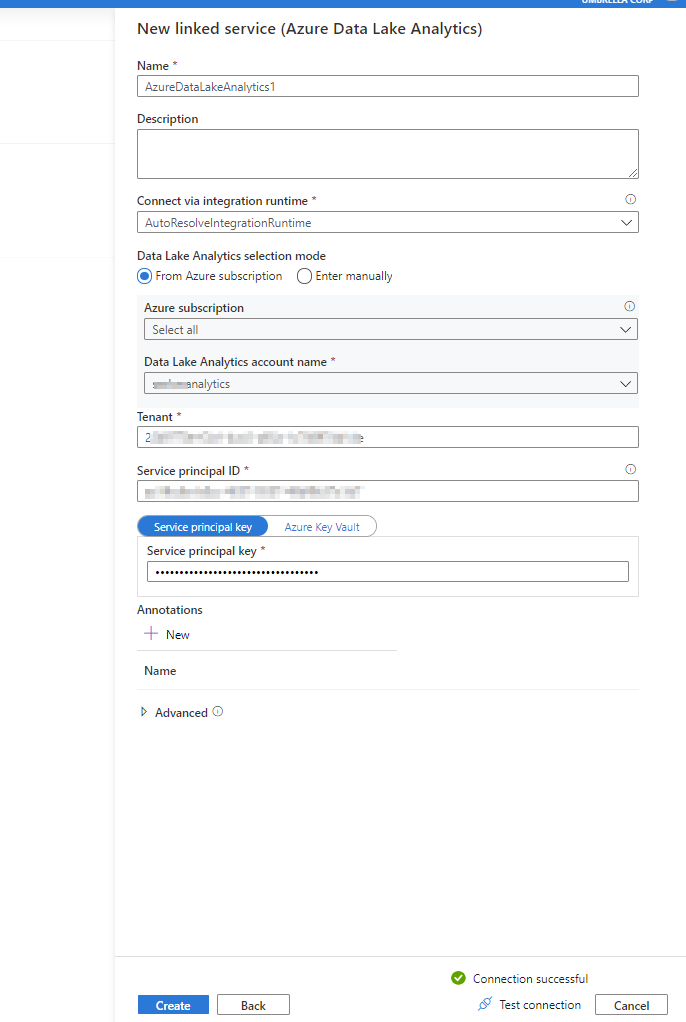
Please let me know if you still see any issues.
----------
Please do not forget to "Accept the answer" wherever the information provided helps you to help others in the community.