Hi Softballnow,
I understand that you've been facing an issue with the calendar not displaying when you click on the time in the taskbar on Windows 11. This can indeed be frustrating, especially if you rely on the calendar for your work. Let's try a few troubleshooting steps to see if we can resolve this issue:
- Restart the Windows Explorer process:
Right-click on the taskbar and select "Task Manager" from the context menu.
In the "Processes" tab, locate "Windows Explorer" and right-click on it.
Choose "Restart" from the menu.
Wait for the taskbar and desktop to refresh, then check if the calendar now appears when you click on the time.
- Check the taskbar settings:
Right-click on an empty area of the taskbar and select "Taskbar settings."
In the settings window, scroll down to the "Notification area" section and click on "Turn system icons on or off."
Ensure that the "Calendar" option is set to "On."
If it was already enabled, toggle it off and on again, then check if the calendar appears.
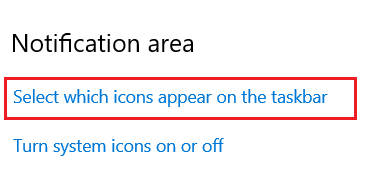
- Update Windows 11:
Make sure you have the latest updates installed for Windows 11.
Go to "Settings" by pressing Win + I on your keyboard.
Click on "Windows Update" and select "Check for updates."
If updates are available, download and install them.
After the update process is complete, restart your computer and see if the calendar is now visible.
- Create a new user account:
Sometimes, issues can be specific to a user account. Creating a new account can help determine if the problem is account-related.
Go to "Settings" and click on "Accounts."
Select "Family & other users" from the left sidebar.
Under "Other users," click on "Add account."
Follow the prompts to create a new user account.
Log in to the new account and check if the calendar works correctly.
I hope one of these suggestions helps you resolve the calendar display issue on your Windows 11 system. Let us know if you have any further questions or if there's anything else we can assist you with.
Best Regards,
Ian Xue
If the Answer is helpful, please click "Accept Answer" and upvote it.

