
Hello,
Can you please share what is the exact error message you got? What exactly happens when you input correct credentials?
Regards.
This browser is no longer supported.
Upgrade to Microsoft Edge to take advantage of the latest features, security updates, and technical support.
I upgraded to 20H2 on my tablet today and cannot get past the "Network credentials" screen on my desktop (also 20H2), when trying to "see" or move files on the other's computer. I am using a LAN.

Hello,
Can you please share what is the exact error message you got? What exactly happens when you input correct credentials?
Regards.
Hi ,
Based on my understanding, windows prompts to enter network credentials when they want to connect to other machines. Is that right? Please feel free to let me know if my understanding is wrong.
The 'Enter Network Credentials' screen appears because you cannot access shared resources on the network without entering a username and password. These are required to protect users' personal privacy.
You have to use an username/password from the target machine, then you can connect to other machine. As the picture below:
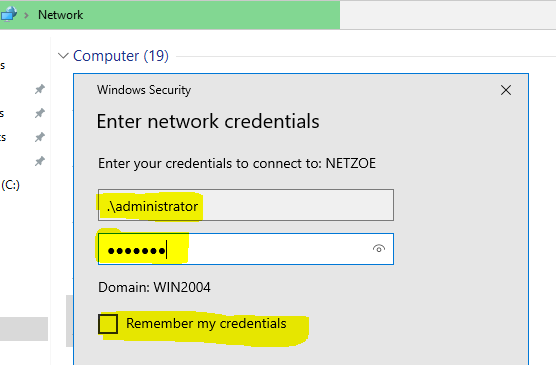
Note: You could just check the box "Remember My Credentials" and your credentials will be stored in Windows Credentials Manager. Then it shouldn't ask you for them again :)
Best Regards,
Candy
--------------------------------------------------------------
If the Answer is helpful, please click "Accept Answer" and upvote it.
Note: Please follow the steps in our documentation to enable e-mail notifications if you want to receive the related email notification for this thread.