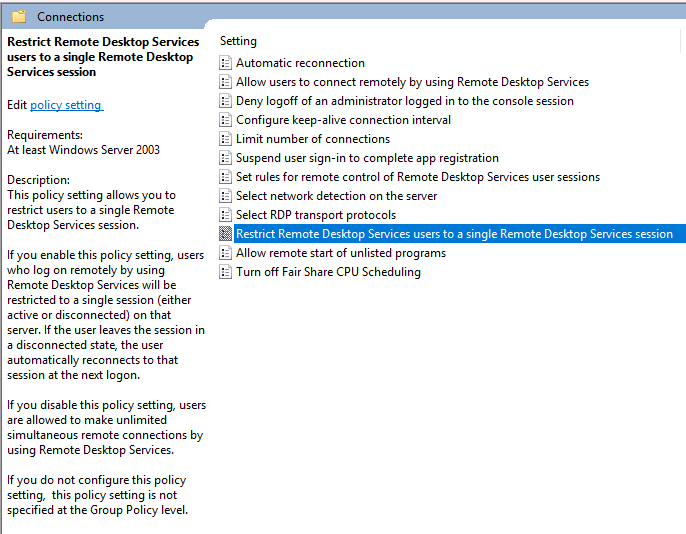Hi, 1.It is not recommended to install RDS Role on Domain controller expect RD licensing, since you don't want users to login on a domain controller and install applications.
2.Have you also configured the timeout of disconnected sessions?
Log in RDCB --> Server Manager--> Collection properties(screenshot captured from RDS 2012)
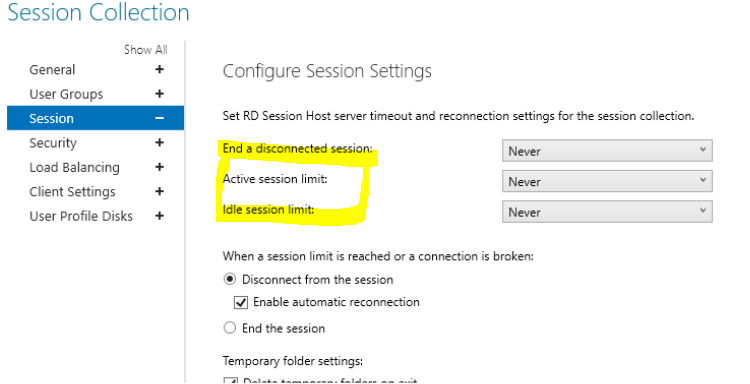
Group policy: Administrative Templates\Windows Components\Remote Desktop Services\Remote Desktop Services Session Host\Session Time Limits. Set time limit for disconnected sessions
Hope this helps and please help to accept as Answer if the response is useful.
Thanks, Jenny