@Andres Agudelo Mora,Thanks for posting in Q&A.
From your description, I know you want to deploy a PowerShell script via Intune to run as administrator on device.
Based on my researching, when you create a PowerShell, in Script settings page, set Run this script using the logged on credentials No and deploy it, then the script will run as administrator on the targeted device.
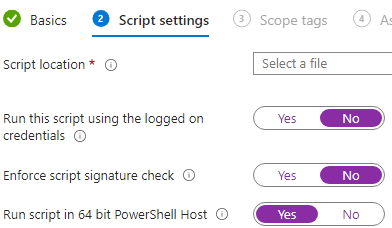
https://learn.microsoft.com/en-us/mem/intune/apps/intune-management-extension#create-a-script-policy-and-assign-it
Hope above information can help you. If there is any update, feel free to let me know.
If the answer is helpful, please click "Accept Answer" and kindly upvote it. If you have extra questions about this answer, please click "Comment".
Note: Please follow the steps in our documentation to enable e-mail notifications if you want to receive the related email notification for this thread.

