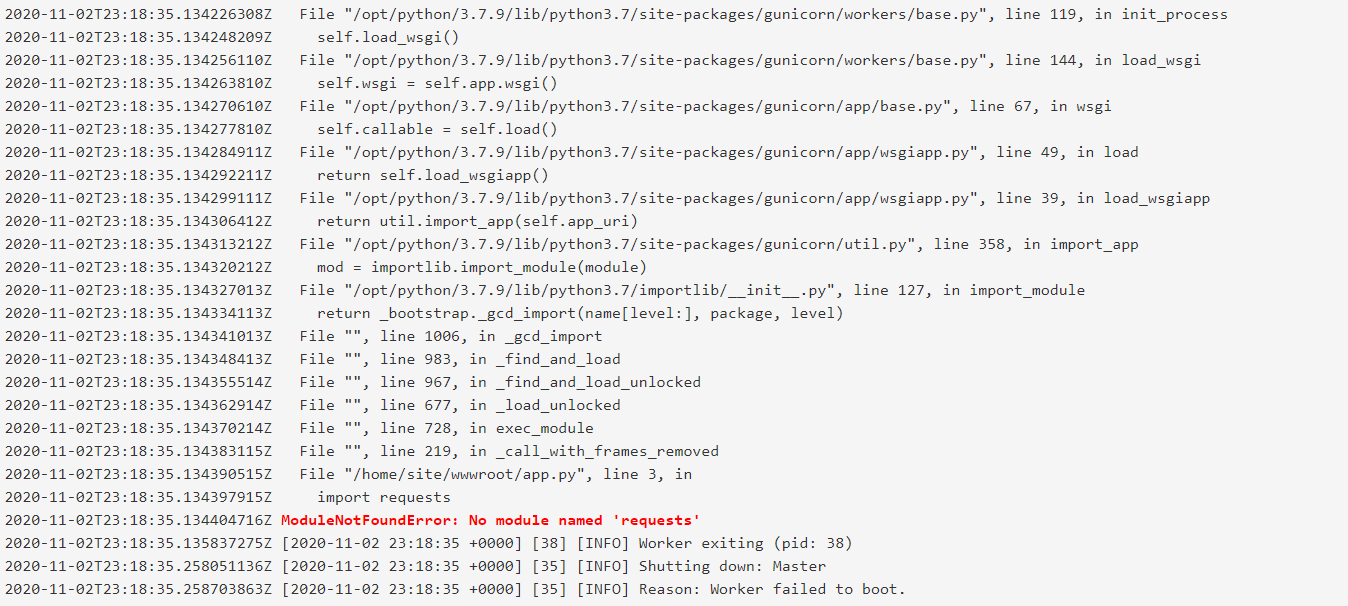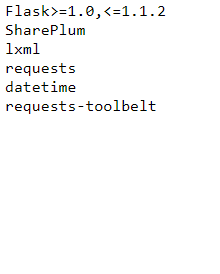@jesuspp12 ,
I understand you have already reviewed the requirement.txt file, kindly confirm if the file path is correct.
Use SSH or the Kudu console to connect directly to the App Service and verify that requirements.txt exists directly under site/wwwroot. If it doesn't exist, make site the file exists in your repository and is included in your deployment. If it exists in a separate folder, move it to the root. If your files exist, then App Service wasn't able to identify your specific startup file. Check that your app is structured as App Service expects for Flask, or use a custom startup command.
For Flask, App Service looks for a file named application.py or app.py and starts Gunicorn as follows:
# If application.py --> gunicorn --bind=0.0.0.0 --timeout 600 application:app
# If app.py --> gunicorn --bind=0.0.0.0 --timeout 600 app:app