Hi @Anonymous
You can use ShortPoint feature called Force Full-width Screen to have ShortPoint covering full width of your classic or modern page.
In edit mode of your Modern Page under communication site, add Full-width column section:
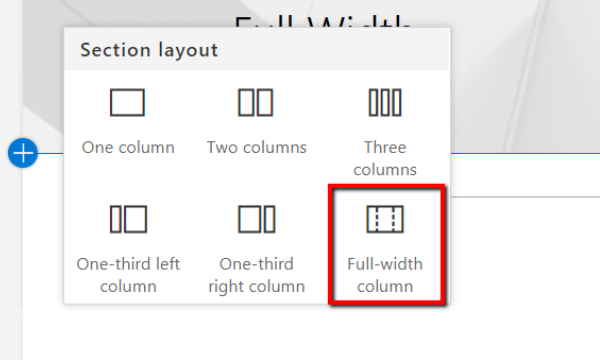
More information:
https://support.shortpoint.com/support/solutions/articles/1000272470-full-width-section-and-page-in-shortpoint
In addition, you can also do this by sharepoint designer:
https://www.stadlersoftware.com/no-code/removing-the-header-on-sharepoint-online-modern-pages/
Please note: Microsoft provides third-party contact information to help you find technical support. This contact information may change without notice. Microsoft does not guarantee the accuracy of this third-party contact information.
If an Answer is helpful, please click "Accept Answer" and upvote it.
Note: Please follow the steps in our documentation to enable e-mail notifications if you want to receive the related email notification for this thread.
