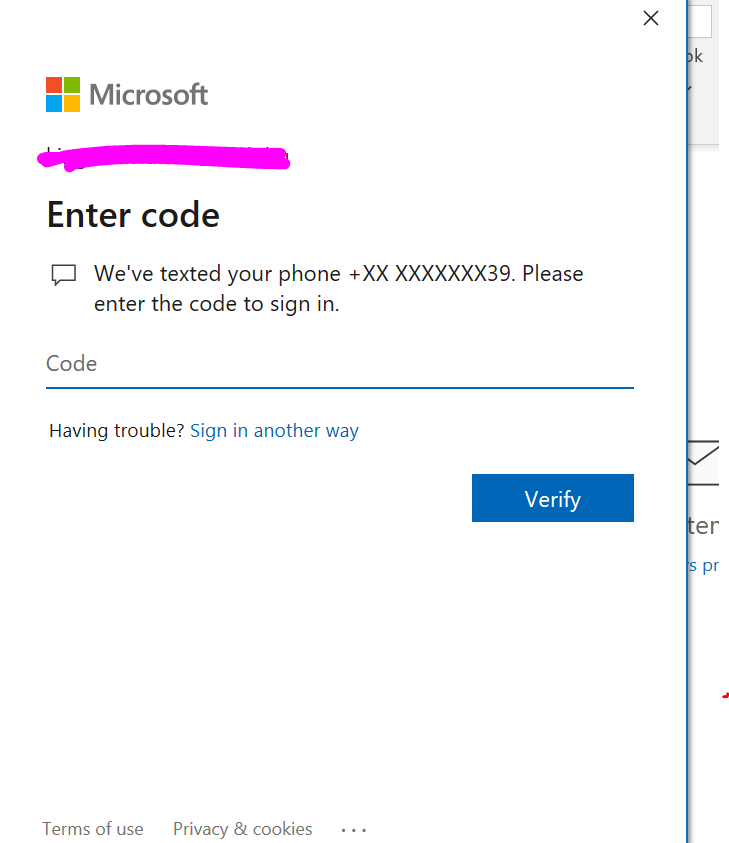You can update your personal information via the "My Account" page;
https://myaccount.microsoft.com/
In your case, you can most likely edit it on the "Security info" page;
https://mysignins.microsoft.com/security-info
Your corporate Microsoft 365 administrator can configure whether or not (or when) an additional confirmation of your identity is required and in what way that should happen.
Using a text message or an Authenticator app is the most common method used for multi-factor authentication (MFA). If you are required to put in your phone number but don't want to use your private number, contact your administrator or support desk about the possibilities of using another method.