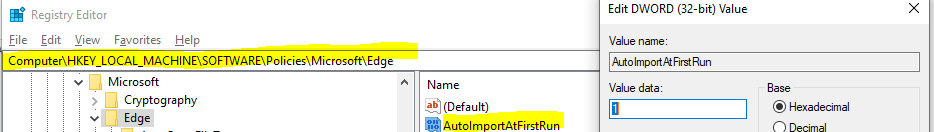Hi @Ralf Leung ,
There's a simple way to achieve this without script:
For Edge, if you're using Edge Chromium, you can open Edge and navigate to edge://settings/importData. Then choose Microsoft Internet Explorer and choose what you want to import. Click Import to complete the operation.
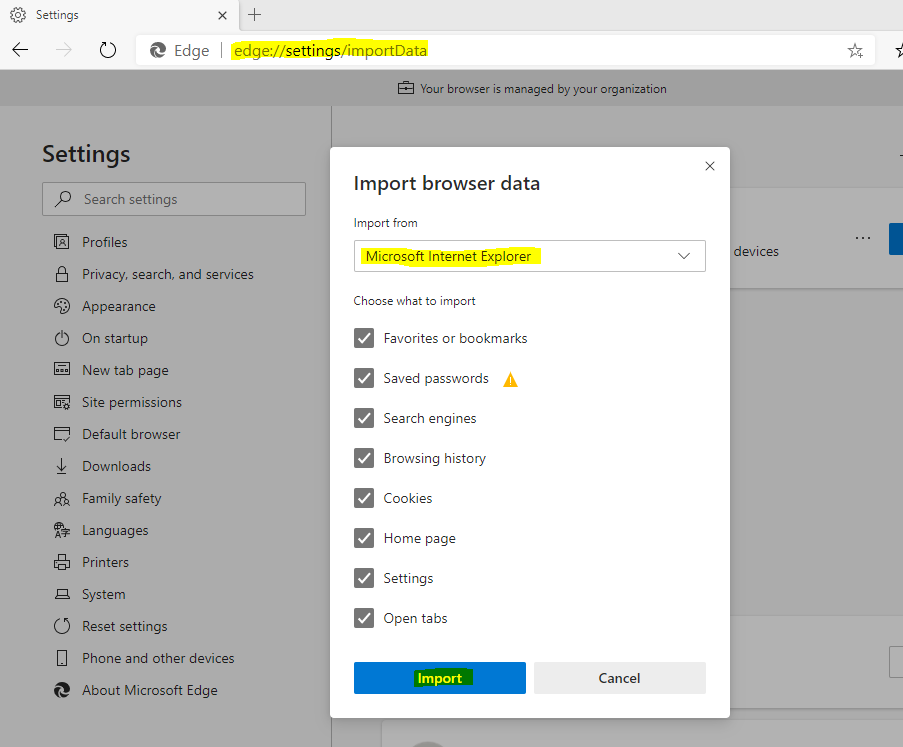
For Chrome, you can open Chrome and navigate to chrome://settings/importData. Then choose Microsoft Internet Explorer and choose what you want to import. Click Import to complete the operation.
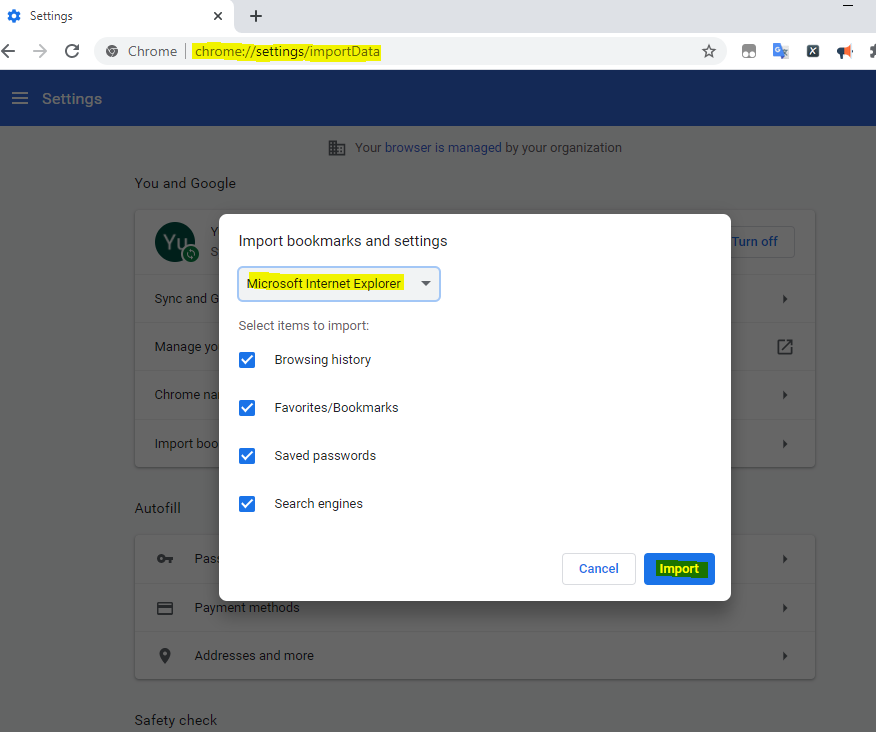
If the response is helpful, please click "Accept Answer" and upvote it.
Note: Please follow the steps in our documentation to enable e-mail notifications if you want to receive the related email notification for this thread.
Regards,
Yu Zhou