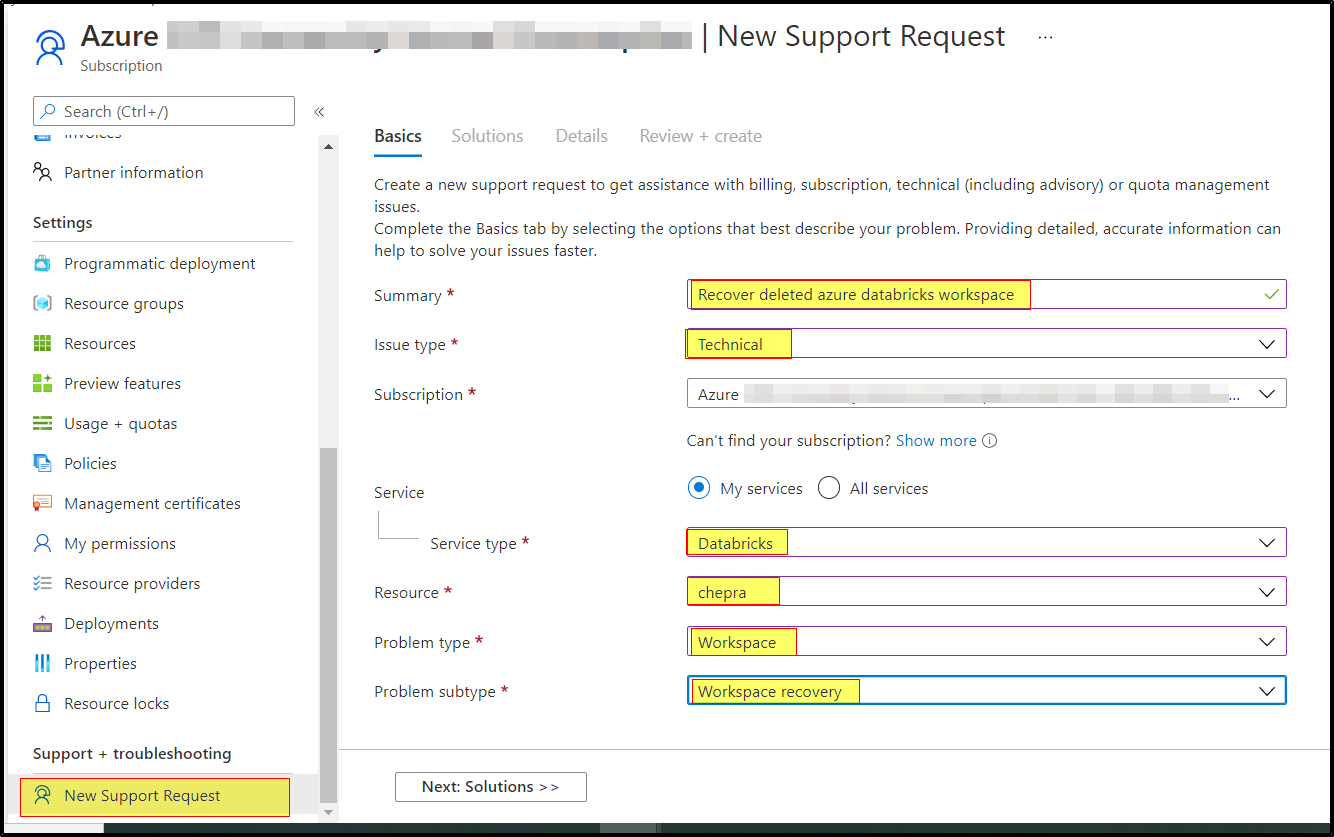@Nishin Kumar - Thanks for the question and using MS Q&A platform.
If you are unable to find your Azure Databricks workspace in the Azure portal, there are a few things you can try:
Check your Azure subscription: Ensure that you are logged in to the correct Azure subscription. You can check your subscription by clicking on your account name in the top right corner of the Azure portal.
Check your resource group: Ensure that your Azure Databricks workspace is located in the correct resource group. You can check your resource groups by clicking on "Resource groups" in the left-hand menu of the Azure portal.
Check your permissions: Ensure that you have the correct permissions to view your Azure Databricks workspace. You can check your permissions by clicking on "Access control (IAM)" in the left-hand menu of the Azure portal.
Check your Azure Activity logs to find whether there has been an deletion of the workspace.
For more details, refer to Azure Monitor activity log
If you are still unable to find your Azure Databricks workspace, please do share more details with the screenshot which says there was an existing workspace in the subscription.