
After in depth troubleshooting found that our network team is not allowing the port to go through
This browser is no longer supported.
Upgrade to Microsoft Edge to take advantage of the latest features, security updates, and technical support.
We have setup Just Enough Administration but some of the servers (Not all) are not connecting, I have verified this by using my AD account to test a connection to the servers that are having the issue.
The servers that are having the problem give the following error (Below):
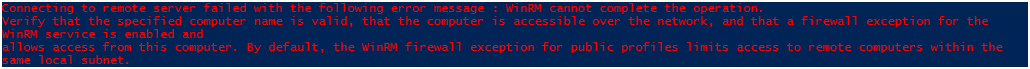
I have verified the following:
Endpoint is registered on server
WinRM is configured and listening on server
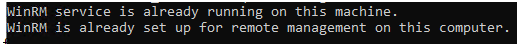
Verified the Windows firewall is disabled
Ran the command “netsh winhttp show proxy” and verified no proxy is set.
Restarted the WinRM service
OS platform is a 2016/ 2019 mix
All servers are getting the same settings via GPO

After in depth troubleshooting found that our network team is not allowing the port to go through
Try running Test-WSMAN <computer-name> on both ends. Then try Test-WSMAN <IP-Address>, again from both ends.
Have you added anything to the WinRM Trusted Hosts?
Run this on the server to see if there's anything there: Get-Item WSMan:\localhost\Client\TrustedHosts
If it's empty, of if the machine initiating the connection isn't in the list, add the name of the initiating machine to the list: Set-Item WSMan:\localhost\Client\TrustedHosts -Concatenate -Value <computer-name>