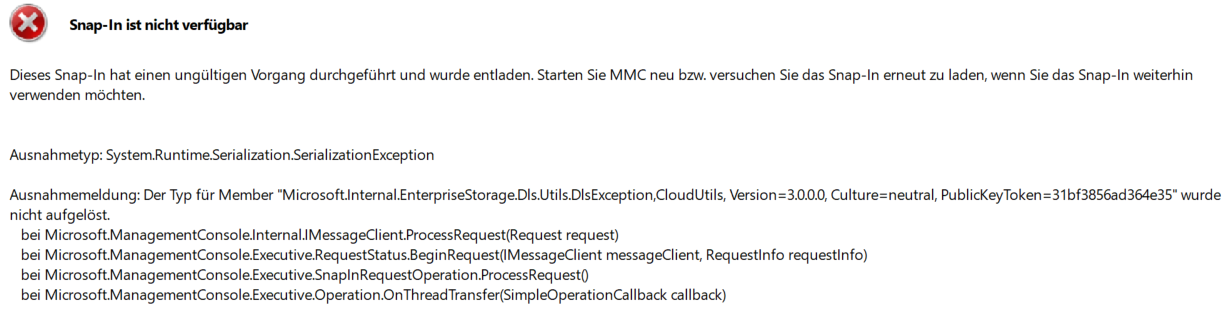A quick update after looking over the discussion from @RMCAL and @SadiqhAhmed-MSFT .
There were no outstanding updates pending. I attempted to upgrade\install the latest version (2.0.9197.0) on a Windows 10 machine where I originally received the error I posted and the MMC continues to unload itself and not run. Guessing this is something stuck in an error loop, but was only done for testing so I am not concerned with the error here.
I grabbed this update for my production server where I originally ran into the issue, but it appears to be working now. It loaded with some errors on the initial run after the update, but after closing and re-opening the MMC I am finally back in where I can access my backups.
@SadiqhAhmed-MSFT I'm using a free Azure account and don't currently have support which is why I reached out here. The account doesn't let me open a support ticket without upgrading to a support subscription.
Seems like a bad update now that things seem to be working again.
(edit: I didn't mean for it to be put as an answer, but I suppose it works out since the update appears to have resolved the issue.)