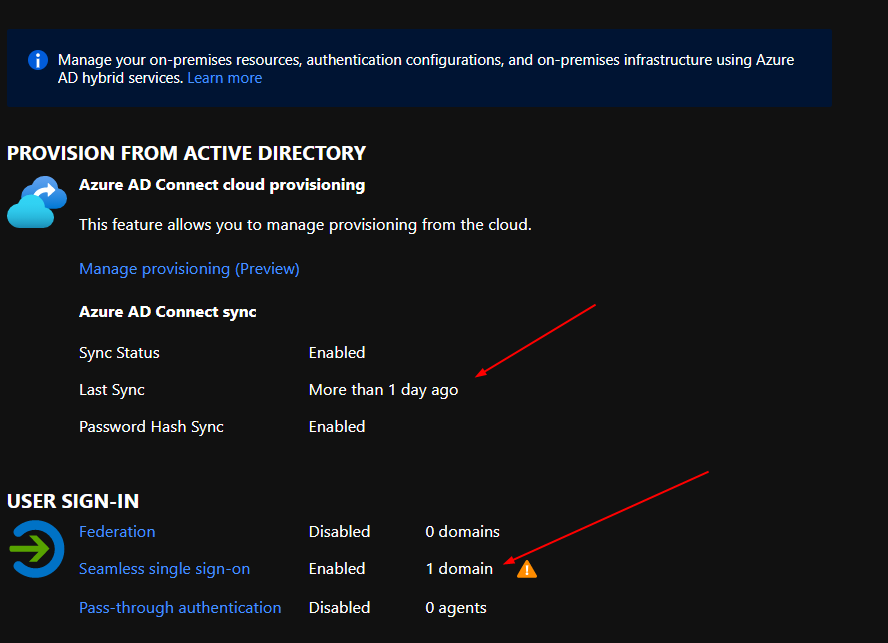Hi @azure-training2 - please see the following document: https://learn.microsoft.com/en-us/microsoft-365/enterprise/turn-off-directory-synchronization?view=o365-worldwide
You'll need to install the MSOnline (Azure AD v1 PowerShell) module, and then run Set-MsolDirSyncEnabled -EnableDirSync $false. This will disable directory synchronization on your Azure AD tenant and will convert all synchronized objects (DirSyncEnabled = True) to cloud objects(DirsyncEnabled = False).