
Turn on remote errors to see the true error. https://www.enhansoft.com/turn-on-remote-error-reporting/
Secondly, That query will NOT be limited to the collection that you have selected. Why Because you need to do the limited within the query itself.
This browser is no longer supported.
Upgrade to Microsoft Edge to take advantage of the latest features, security updates, and technical support.
when trying to execute this query to find bitlocker status, it displayed query executed successfully but no results shown,
any ideas of what could be the issue?
SELECT dbo.v_R_System.Name0, dbo.v_GS_ENCRYPTABLE_VOLUME.DriveLetter0, dbo.v_GS_ENCRYPTABLE_VOLUME.ProtectionStatus0
FROM dbo.v_GS_ENCRYPTABLE_VOLUME INNER JOIN
dbo.v_R_System ON dbo.v_GS_ENCRYPTABLE_VOLUME.ResourceID = dbo.v_R_System.ResourceID
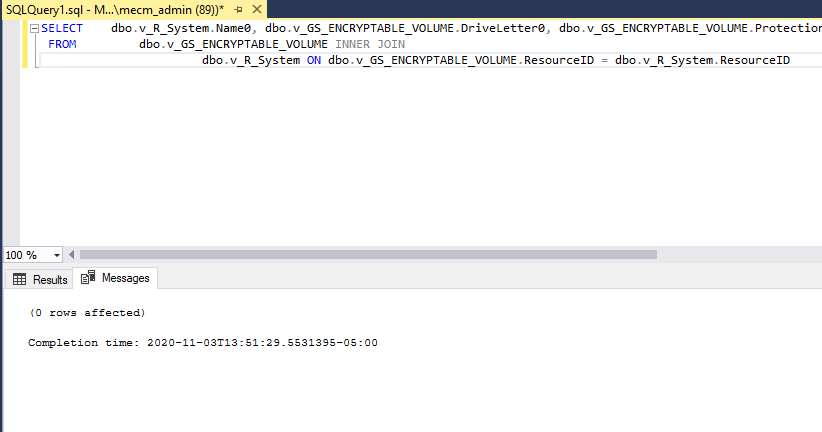
I also when trying to view the he BitLocker Enterprise Compliance Dashboard Reoport in configutation manager, it error out with
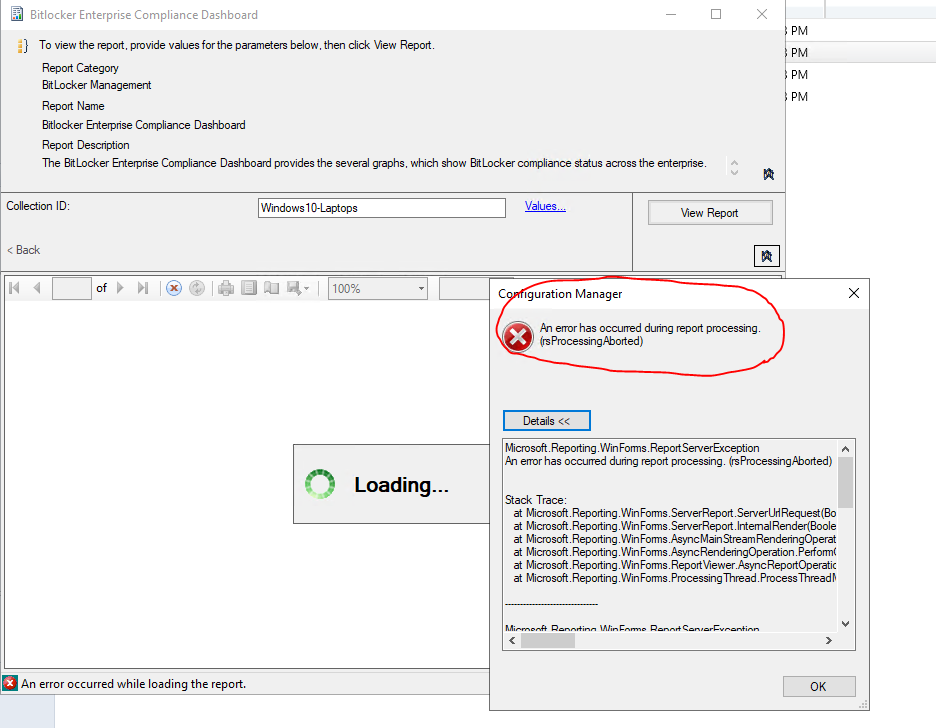


Turn on remote errors to see the true error. https://www.enhansoft.com/turn-on-remote-error-reporting/
Secondly, That query will NOT be limited to the collection that you have selected. Why Because you need to do the limited within the query itself.
1- after enabling that, I had to connect reportingservices in order to enable it, otherwise that option is not available in default connection
error:
An error has occurred during report processing. (rsProcessingAborted)
Cannot read the next data row for the dataset 'ComplianceDetails'. (rsErrorReadingNextDataRow)
The MERGE statement attempted to UPDATE or DELETE the same row more than once. This happens when a target row matches more than one source row. A MERGE statement cannot UPDATE/DELETE the same row of the target table multiple times. Refine the ON clause to ensure a target row matches at most one source row, or use the GROUP BY clause to group the source rows.
2- what do I put on the query then to dispaly the results I need

@Anonymous
Thank you for posting in Microsoft Q&A forum.
The data of v_GS_ENCRYPTABLE_VOLUME comes from hardware inventory, have you checked the BitLocker(Win32_EncrytableVolume) in your Hardware Inventory Classes? If not, enable it and wait for the next Hardware Inventory according to your "Hardware Inventory Schedule", then retry the query.
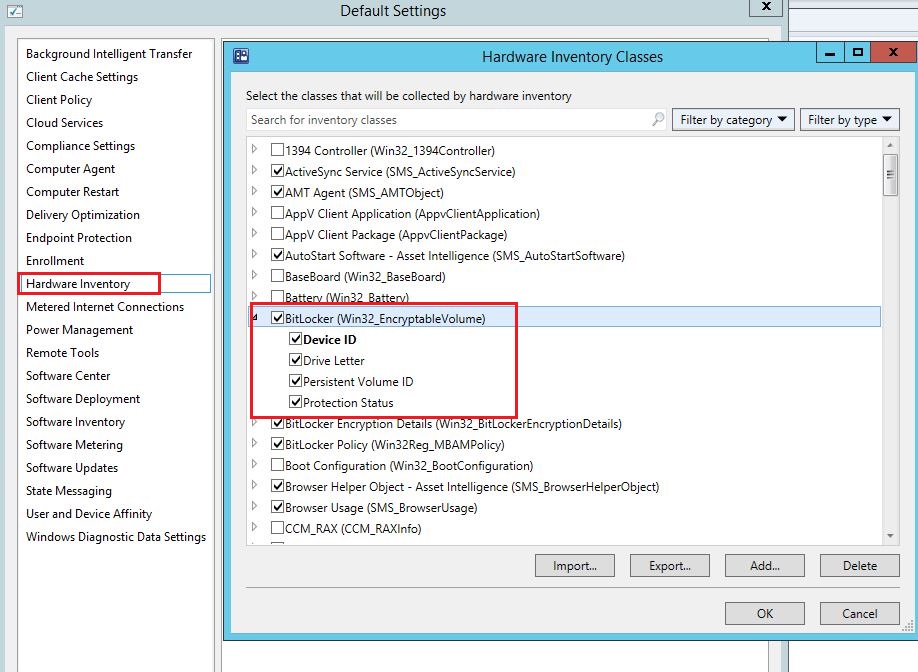
If the response is helpful, please click "Accept Answer" and upvote it.
Note: Please follow the steps in our documentation to enable e-mail notifications if you want to receive the related email notification for this thread.
it still show me this error
An error has occurred during report processing. (rsProcessingAborted)
Cannot read the next data row for the dataset 'ComplianceDetails'. (rsErrorReadingNextDataRow)
The MERGE statement attempted to UPDATE or DELETE the same row more than once. This happens when a target row matches more than one source row. A MERGE statement cannot UPDATE/DELETE the same row of the target table multiple times. Refine the ON clause to ensure a target row matches at most one source row, or use the GROUP BY clause to group the source rows.
first issue is fixed, your query is displaying results.
the second issue is still there when trying to view the reports available for bitlocker in sccm