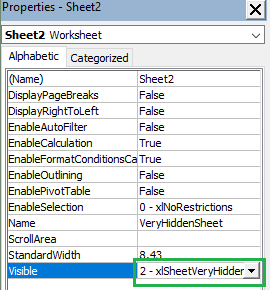Thanks for that @Lz._ .
I'd considered going down the route of very-hidden worksheet but you can still reference these sheets in formulas despite them being hidden and therefore the data is easily accessible by just writing a formula to reference that sheet (there will be formulas referencing the tab that they will see so they'll know where the data is). I'm doing my best to lock this down whilst knowing that Excel isn't perfect for that.
I've come up with a round-about solution though still keen to know if anyone has any other solutions (okay if they do not). Given the static data, I ran my query and did the transformations required. I then created a new query using the 'enter data' functionality and copied the results from the other query into the 'enter data' input table (padding it with 20 rows of blank data as to not appear in the 'peek') and deleted the first query. This seems to solve my issue as the query data is all located inside the power query editor and it not trying to refresh outside. I made this connection only and then my filter query can filter this with no issues.