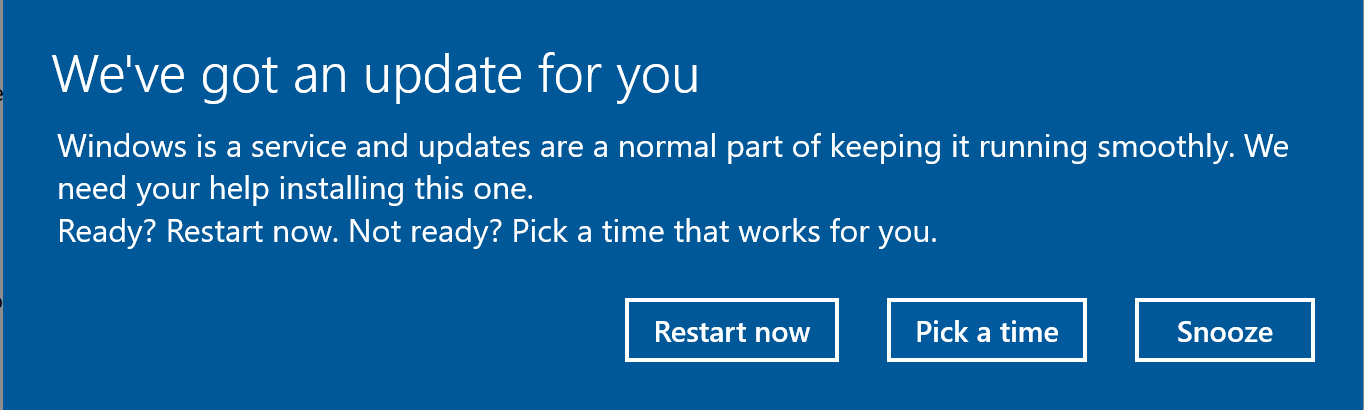Hi,
Thanks for posting in Q&A platform.
This notification correlates to Settings App > Update & Security > Windows Update > Advanced Options > Update notifications > Turn on “Show a notification when your PC requires a restart to finish updating”
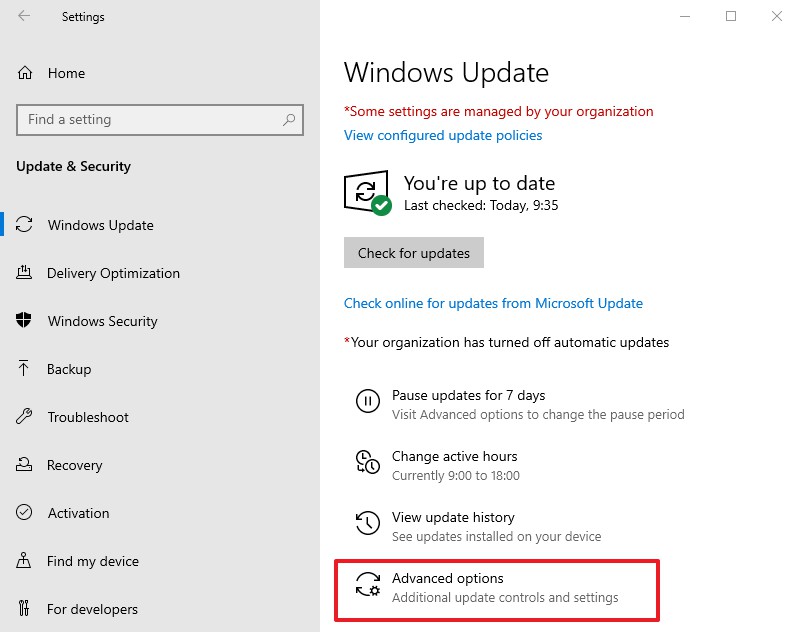
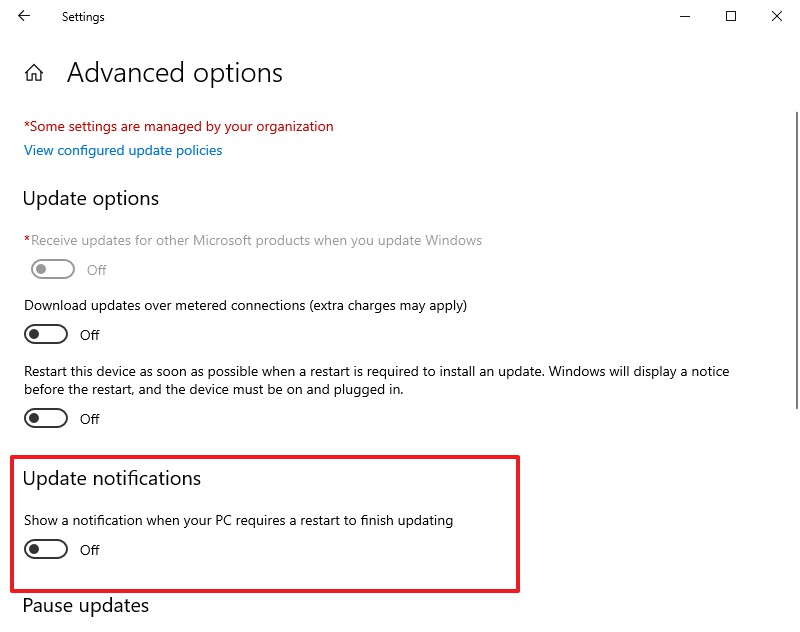
Or you could edit corresponded registry key to achieve this option.
For Windows 10 1703 to 1803 inclusive
HKEY_LOCAL_MACHINE\SOFTWARE\Microsoft\WindowsUpdate\UX\Settings\RestartNotificationsAllowed
For Windows 10 1809 and later
HKEY_LOCAL_MACHINE\SOFTWARE\Microsoft\WindowsUpdate\UX\Settings\RestartNotificationsAllowed2
Value type: REG_DWORD
Value data:
0= Off
1 = On
Best Regards,
Sunny
----------
If the Answer is helpful, please click "Accept Answer" and upvote it.
Note: Please follow the steps in our documentation to enable e-mail notifications if you want to receive the related email notification for this thread.