
Hi,
Thanks for posting in Q&A platform.
Lease time is set to 1 day but sometimes client was given lease for only 1 hour.
Please kindly check the answer as below:
Based on your description, I understand that the failover relationship was establish on your DHCP servers. DHCP failover has a feature called MCLT. Below is the definition of MCLT from Microsoft official documents.
Maximum client lead time (MCLT)
The maximum amount of time that one server can extend a lease for a DHCP client beyond the time known by the partner server. The MCLT defines the temporary lease period given by a failover partner server, and also determines the amount of time that a server in a failover relationship will wait in partner down state before assuming control over the entire IP address range.
The MCLT cannot be set to zero, and the default setting is 1 hour.
So, if the failover relationship was establish, the DHCP server will lease IP address to client with a MCLT duration firstly.
Kindly check the following details regarding of the MCLT step:
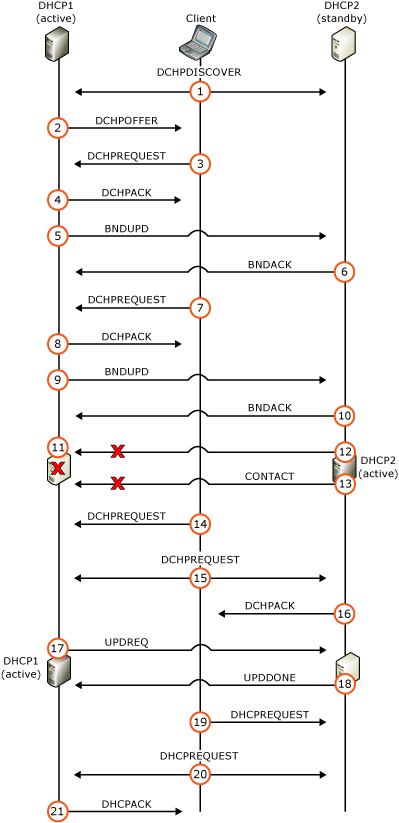
- A DHCP client in the INIT state broadcasts a DHCP discover message.
- Since DHCP2 is in standby status, it does not respond to the client. DHCP1 is in active status and responds by offering a lease to the client.
- The client requests a lease from DHCP1.
- DHCP1 provides an IP address lease to the client for the MCLT (not the full scope lease duration).
- DHCP1 sends a binding update (BNDUPD) message to DHCP2 letting it know about the new lease.
- DHCP2 responds to DHCP1 and acknowledges that it received the binding update (BNDACK).
- At 50% of the lease time (MCLT/2), the client requests a renewal for its lease from DHCP1.
- DHCP1 renews the client’s DHCP lease for the full scope lease duration.
- DHCP1 sends a binding update (BNDUPD) message to DHCP2 informing it of the lease renewal.
- DHCP2 acknowledges that it received the binding update message from DHCP1 (BNDACK).
- DHCP1 becomes unavailable.
- DHCP2 receives an error when attempting to communicate with DHCP1 or a timer expires because no messages have been received from DHCP1. DHCP2 drops the connection, enters the communication interrupted state, and switches to an active status.
- DHCP2 attempts and fails to reestablish a connection with DHCP1.
- At 50% of the scope lease time, the client requests a renewal for its lease from DHCP1, but DHCP1 is not available so the lease it not renewed.
- At 7/8 of the scope lease time, the client moves into a REBINDING state and broadcasts a lease renewal request.
- DHCP2 receives the lease request from the client and responds with a DHCPACK. The client renews its lease using the same IP address as previously assigned for the duration of the MCLT.
- DHCP1 becomes available again and attempts to reestablish communications with DHCP2. DHCP1 waits a short time to ensure communications with DHCP2 are fully reestablished, then enters a normal state and becomes the active DHCP server again. DHCP1 begins communications by sending and update request (UPDREQ) to DHCP2.
- DHCP2 sends binding update (BNDUPD) messages and DHCP1 sends binding acknowledgment (BNDACK) messages until the lease database is fully synchronized (not shown), then DHCP2 then sends an UPDDONE message. DHCP2 is assigned standby status.
- At 50% of the lease time (MCLT/2), the client attempts to renew its lease with DHCP2, but DHCP does not respond because it is in standby status.
- At 7/8 of lease expiration the client enters a REBINDING state and broadcasts a DHCPREQUEST message.
- DHCP2 does not respond because it is in standby status. DHCP1 responds with a DHCPACK and the client renews its lease with DHCP1 for the full scope lease time. This is the same as step #8 above and the process repeats.
Hope my answer will help you!
Best Regards,
Sunny
----------
If the Answer is helpful, please click "Accept Answer" and upvote it.
Note: Please follow the steps in our documentation to enable e-mail notifications if you want to receive the related email notification for this thread.