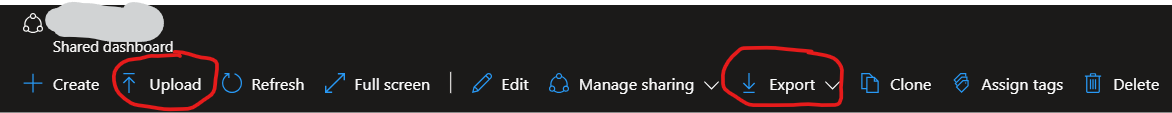From Azure Portal you can export an existing dashboard as a json file. This allows you to edit the local file locally on your PC. Then you can import back the json to Azure Portal. But when you upload a dashboard-json there is not an option (or I cannot find it) to overwrite an existing dashboard. Instead a new one is created. Then the old one must be manually deleted. If the dashboard is shared, you have to share the new dashboard again and reassign permissions.
Is there a way to overwrite an existing dashboard when uploading a dashboard-json file to Portal? If not, I suggest the Portal Team to implement it.
My use-case: recently I changed the resource group of many resources referenced by a dashboard. After moving the resources, the dashboard was not able to show data any more. Instead of deleting and recreating many items of the dashboard, I manually edited the json locally, modifying the paths ("/subscription/aaaa/. . . ") and then I uploaded it back to Portal.