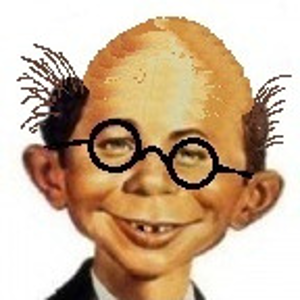Hi @KeldSor
I think that will be a problem when A later clicks the Hypertext in the document because A has no access to B's OneDrive - right ?
Do you mean that B inserts a file in his local OneDrive folder into the shared file from A?
If so, A has no permission to access B's OneDrive files, A will get the message like image below.
For B, it's recommended go to OneDrive online, find the file that he wants to insert. Then share this file to A, copy the shared link, and insert to A's file.
But for A, this link is opened with Browser.
Besides, because the link is from the network, Protected View may block accessing the linked file, A may need to temporarily turn off the Protected View setting.
If the answer is helpful, please click "Accept Answer" and kindly upvote it. If you have extra questions about this answer, please click "Comment".
Note: Please follow the steps in our documentation to enable e-mail notifications if you want to receive the related email notification for this thread.