
I believe these may simply be incorrect informational messages, but update to the Oct 2020 PU as there have been fixes to WSP deployment.
This browser is no longer supported.
Upgrade to Microsoft Edge to take advantage of the latest features, security updates, and technical support.
Hi there,
My Server Farm: 2* WFE
Does you run into the problem when to deploy the SharePoint WSP.? When we deploy the SharePoint 2019 On Premise WSP by PowerShell like the following command:
There are no errors come up. I also check the status in the SharePoint Central Administrator > System Settings > Manage Farm Solutions and the status is "Deploying". A few minutes later, the status changes into "NOT Deployed".
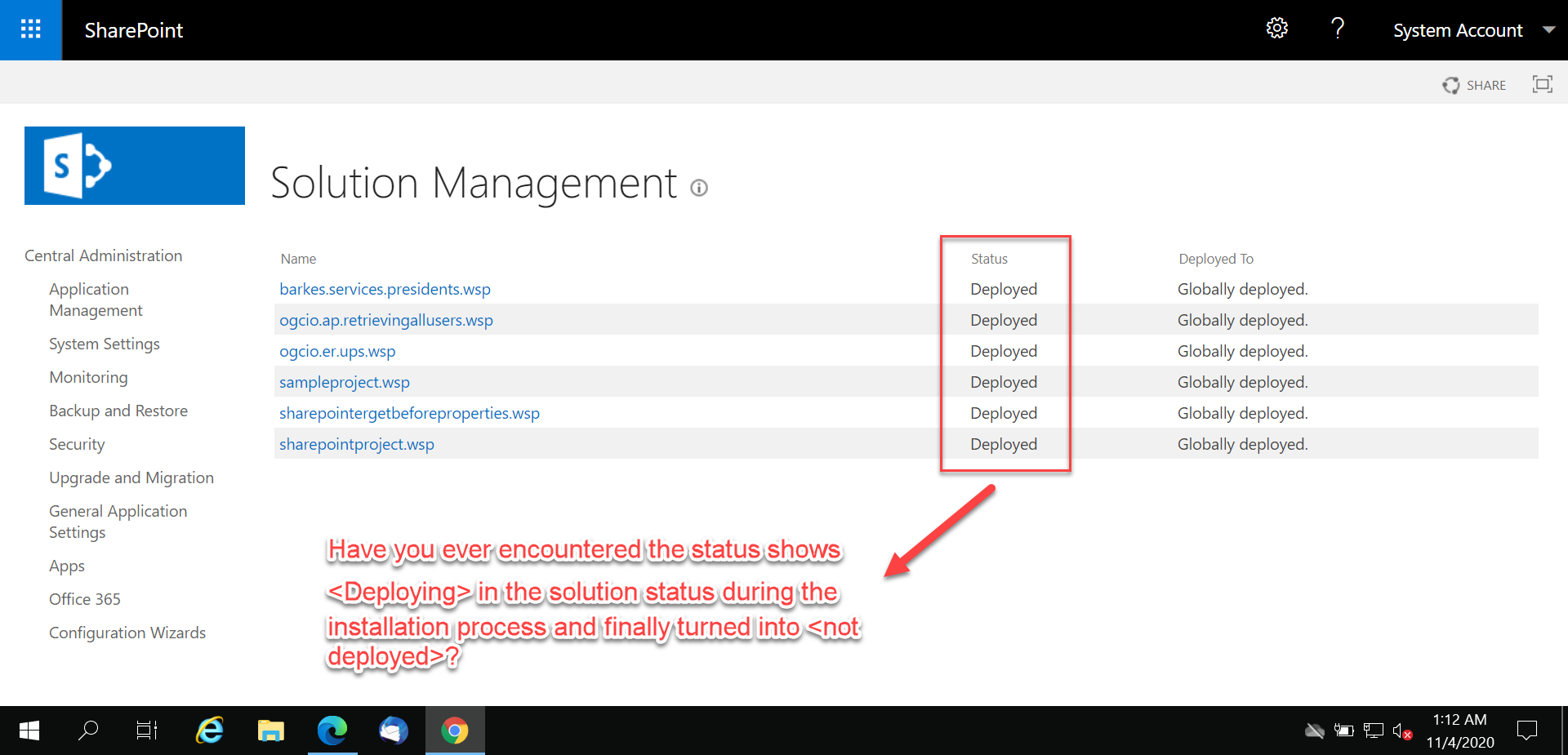
I add a parameter like Install-SPSolution -Identity SharePointProject2.wsp -Local - Force -GACDeployment. the parameter is -Local. The WSP solution was installed successfully. BUT the information is wrong in Solution Properties > Last Operation Details. It just show a record, actually we have 2 WFE. It should show two records such as:
Last Operation Details:
WIN-I1NS5QSOFNV1: The solution was successfully deployed. --> Cannot find this one
WIN-I1NS5QSOFNV2: The solution was successfully deployed. --> Just only this data is displayed. the server hosts SharePoint Central Administration site
Thanks



I believe these may simply be incorrect informational messages, but update to the Oct 2020 PU as there have been fixes to WSP deployment.