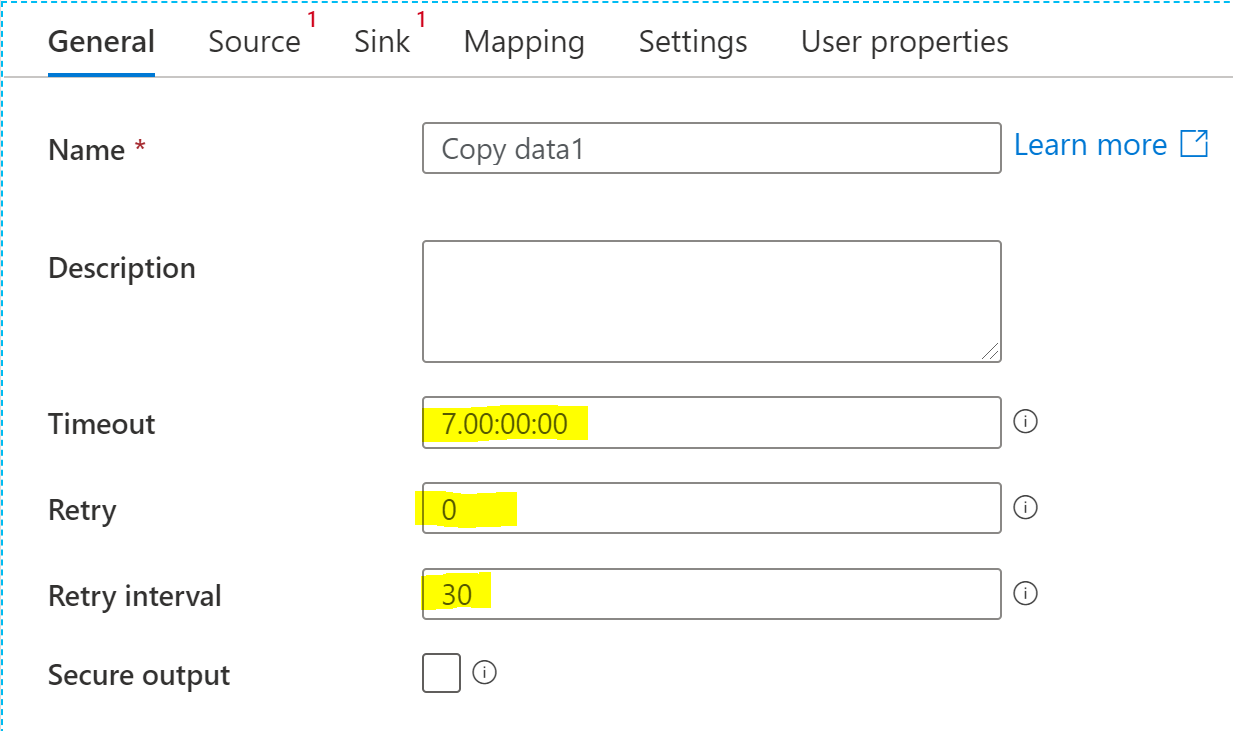Hi All,
We have faced the issue when Copy Activity (from Azure DB to Azure Synapse Analytics) failed into a timeout problem.
Key points:
- The only one Copy Activity needs to load 110 million rows from Azure DB (data source a stored procedure that makes select from a view) to Azure Synapse Analytics (table).
- Source: query timeout - 1440 minutes.
- Sink: copy method - bulk insert (others are not available to copy from Azure DB).
- Settings: DIU and Degree of copy parallelism are by default.
Results: connection with the source was lost after 5 hours of loading (around 90 million rows were copied).
Details of issue:
ErrorCode=SqlBatchWriteTransactionFailed,'Type=Microsoft.DataTransfer.Common.Shared.HybridDeliveryException,Message=SQL transaction commits failed,Source=Microsoft.DataTransfer.ClientLibrary,''Type=System.Data.SqlClient.SqlException,Message=Execution Timeout Expired. The timeout period elapsed prior to completion of the operation or the server is not responding.,Source=.Net SqlClient Data Provider,SqlErrorNumber=-2,Class=11,ErrorCode=-2146232060,State=0,Errors=[{Class=11,Number=-2,State=0,Message=Execution Timeout Expired. The timeout period elapsed prior to completion of the operation or the server is not responding.,},],''Type=System.ComponentModel.Win32Exception,Message=The wait operation timed out,Source=,'
Run IDs can be added if it is needed.
Will be very happy if anyone could help us to resolve this issue.
Thanks in advance!