Hi @Roopak Sahoo ,
I can reproduce you issue in my end.
Per my test, "Pages" library is used to store publishing pages, not wiki pages.There is no OOTB workaround to add wiki page content type to "Pages" library.
For this issue, I suggest you to go to Microsoft 365 admin center to create a service request, more professional people will help you:
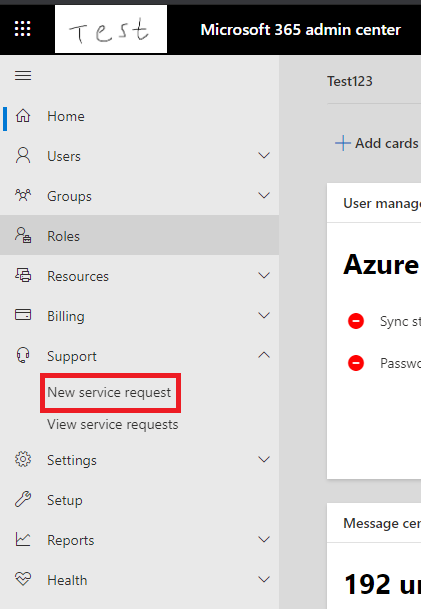
----------
Update----------
Per my research, It appears that creation of modern pages is supported in the Site Pages library only. Additionally, you cannot change the URL of a page.
Please find the Microsoft statement under Notes at the beginning of the page at https://support.microsoft.com/en-us/office/create-and-use-modern-pages-on-a-sharepoint-site-b3d46deb-27a6-4b1e-87b8-df851e503dec
I hope this information has been useful, please let me know if you still need assistance.
If an Answer is helpful, please click "Accept Answer" and upvote it.
Note: Please follow the steps in our documentation to enable e-mail notifications if you want to receive the related email notification for this thread.
