Exclude library:
Please navigate to the Library or List Tab (1)click on Library or List Settings (2). Go to Advanced Settings (3), here you’ll see “Allow items from this document library to appear in search results?” under “Search” (4). Set this to “No”.
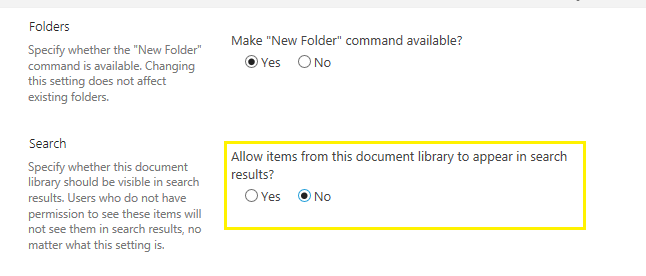
Exclude page:
You should create a query rule:
- Go to Site Settings -> Search Query Rules
- Select the Result Source that you use, and add New Query Rule
More information:
https://andreaswijayablog.blogspot.com/2015/09/sharepoint-2013-how-to-exclude-specific.html
Please note: Microsoft provides third-party contact information to help you find technical support. This contact information may change without notice. Microsoft does not guarantee the accuracy of this third-party contact information.
If an Answer is helpful, please click "Accept Answer" and upvote it.
Note: Please follow the steps in our documentation to enable e-mail notifications if you want to receive the related email notification for this thread.
