So actually , one video file actually works from the new storage. The rest of them don't . All of them play fine from the old storage.
Azure Blob Storage video works in old account not new one
Hi, I'm storing mp4 video on azure blob storage, and I can play it on Android fine using https. I created a new azure function (v3) storage, and I can't play it. Old storage account works, new one doesn't.
Same code, same video.
File type is Block Blob video/mp4
Both storage are V1
In logcat, I see this error for the new storage when trying to play
W/MediaPlayer: Couldn't open https://newxx.blob.core.windows.net/xx/xx.mp4: java.io.FileNotFoundException: No content provider: https://newxx.blob.core.windows.net/xx/xx.mp4
I check azure portal, settings are default and all the same. What else could it be?
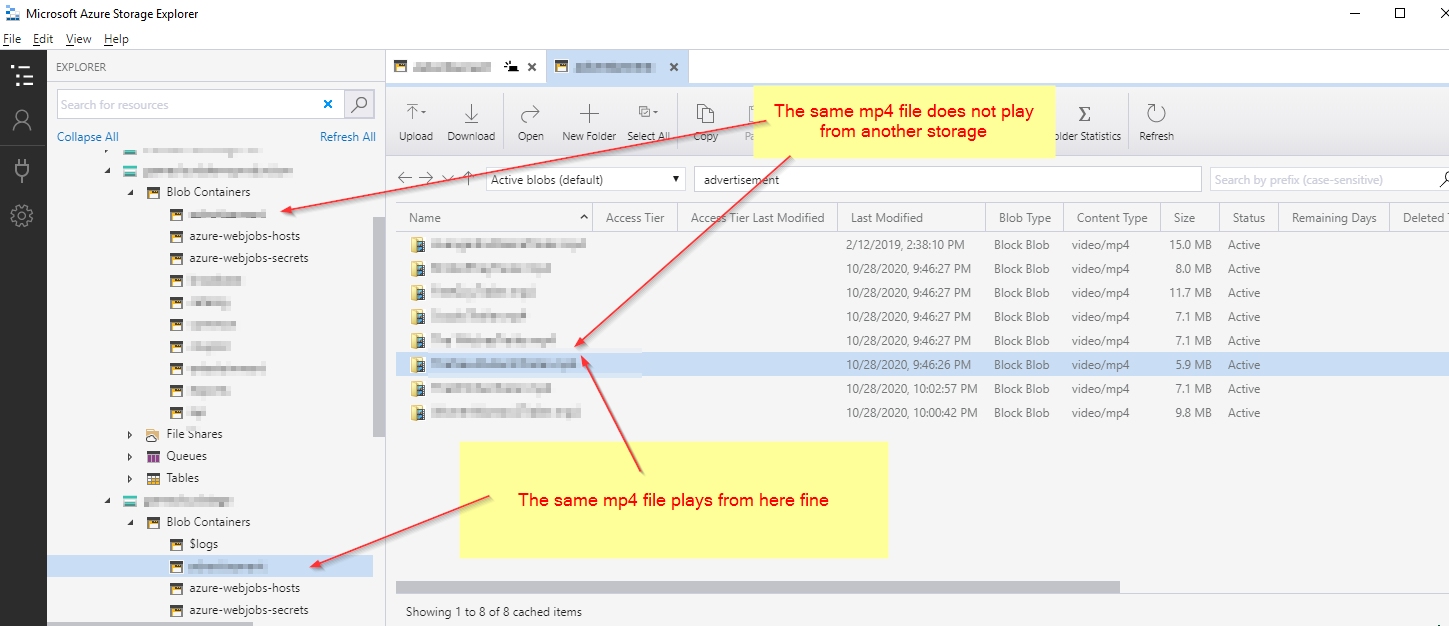
Azure Blob Storage
4 answers
Sort by: Most helpful
-
-
 deherman-MSFT 38,021 Reputation points Microsoft Employee Moderator
deherman-MSFT 38,021 Reputation points Microsoft Employee Moderator2020-11-04T22:03:36.347+00:00 @Robin Tan
This looks similar to the issues that was submitted here. Can you try the workaround using Set Blob Service Properties to set DefaultServiceVersion = "2011-08-18"? Also can you see if this works in a v2 storage account?-------------------------------
Please don’t forget to "Accept the answer" and “up-vote” wherever the information provided helps you, this can be beneficial to other community members.
-
Robin Tan 61 Reputation points
2020-11-05T15:14:13.13+00:00 Before I do the upgrade, I use this to get the DefaultService version to check
var credentials = new StorageCredentials (storageAccountName, accessKey); var account = new CloudStorageAccount (credentials, true); var client = account.CreateCloudBlobClient (); var properties = client.GetServiceProperties (); Console.WriteLine ($"DefaultServiceVersion:{properties.DefaultServiceVersion}");The old storage returns 2018-03-28
The new one returns empty string -
Robin Tan 61 Reputation points
2020-11-06T01:55:34.08+00:00 I updated to latest Storage SDK, same result, I posted a github issue https://github.com/Azure/azure-sdk-for-net/issues/16664