Hello @Garth Taylor ,
Welcome to Microsoft Q&A Platform. Thank you for reaching out & hope you are doing well.
I understand that you would like to know how to assign an Azure public IP and subnet to cisco asav firewall during its deployment.
You can find more information about the Prerequisites and deployment options for the Cisco ASAv in the below docs:
https://www.cisco.com/c/en/us/td/docs/security/asa/asa98/asav/quick-start-book/asav-98-qsg/asav-azure.html
https://www.cisco.com/c/en/us/td/docs/security/asa/asa98/asav/quick-start-book/asav-98-qsg/asav-azure.html#id_48477
You can also refer this blog for detailed instructions with screenshots:
Anyone knows what subnet to configure on my external interface, so it keeps the firewall happy.
The smallest supported IPv4 subnet in Azure is /29, and the largest is /2 (using CIDR subnet definitions).
Refer: https://learn.microsoft.com/en-us/azure/virtual-network/virtual-networks-faq#how-small-and-how-large-can-virtual-networks-and-subnets-be
So, you need to make sure that the subnet you define is either /29 or larger such as /28, /27 and so on.
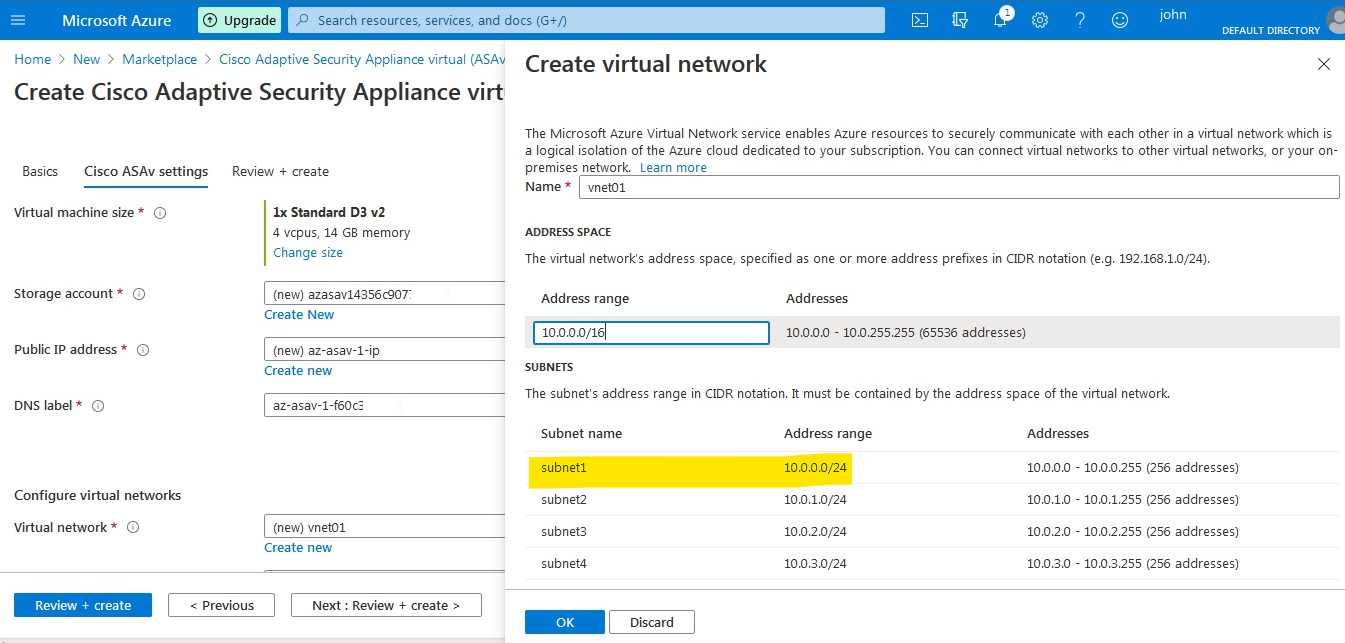
Kindly let us know if the above helps or you need further assistance on this issue.
Please don’t forget to "Accept the answer" wherever the information provided helps you, this can be beneficial to other community members.
