
Hello Khushi kumari,
Thank you for posting in Q&A forum.
When an object migrated from one domain to another, a new SID must be generated for the user account and stored in the ObjectSID property. Before the new value is written to the property, the previous value (ObjectSID from source domain) is copied to another property of a User object, sIDHistory in the Target domain. So you can use the sIDHistory value to search the Source domain using the ObjectSID attributes to identify the corresponding object in the Source domain. In other words, the sIDHistory value will be equal to the source ObjectSID.
Did you migrate this user accounts? SID History value should in the sidHistory attribute and you can view this by using Powershell. Please open PowerShell as an administrator and enter the following two commands, please replace the hack with the username you want to query.
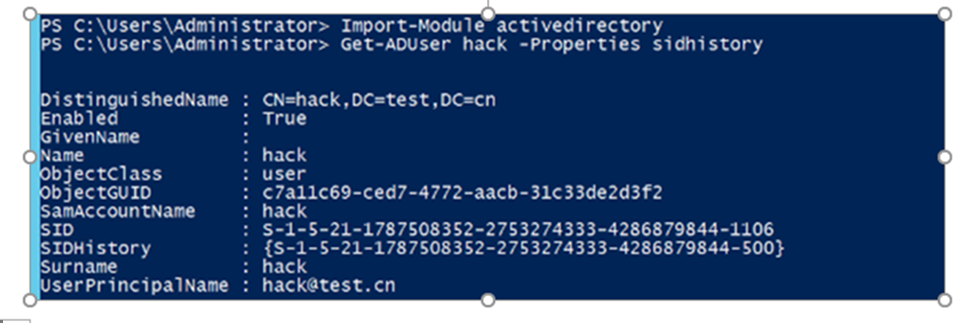 If you didn't perform this user migration, the SID history property is an empty value.
I hope the information above is helpful.
If you have any question or concern, please feel free to let us know.
Best Regards,
Daisy Zhou
If you didn't perform this user migration, the SID history property is an empty value.
I hope the information above is helpful.
If you have any question or concern, please feel free to let us know.
Best Regards,
Daisy Zhou
If the Answer is helpful, please click "Accept Answer" and upvote it.