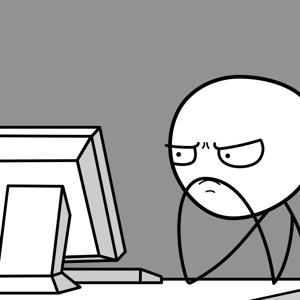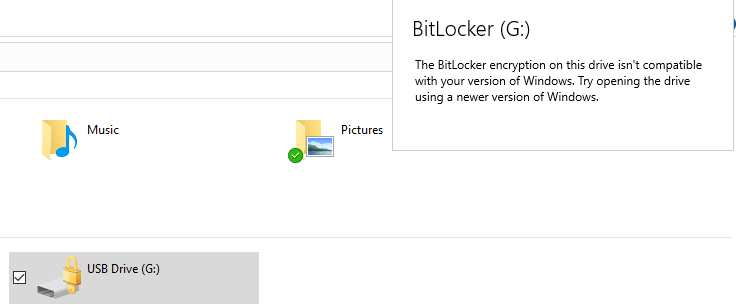@Mark Davies
Hi,
Were the drive encrypted on the affected computer or was it encrypted elsewhere?
If you interrupted the encryption without properly canceling, it you might have corrupted your files.
I suggest you to try the below steps and check if it helps.
Step 1: Remove the drive from port you have it plugged into and try another port.
Step 2: Contact to the manufacturer and check for the latest updates available for the BIOS.
If the issue still persists, we could try to use manage-bde command with BitLocker Recovery Key to unlock it.
Try disabling it through the command line:
Open Start, type: CMD
Right click CMD
Click Run as administrator
Type in at the prompt OR Copy and Paste these one at a time : (Hit enter after each)
Type the following command to unlock your BitLocker drive with 48-digit recovery key:
manage-bde -unlock D: -RecoveryPassword YOUR-BITLOCKER-RECOVERY-KEY-HERE
If you can remember your BitLocker user password, type the following command. After pressing Enter, you’ll be prompted to enter the user password.
manage-bde -unlock D: -Password
Next turn off BitLocker Encryption:
manage-bde -off D:
Exit then restart.
Hope above information can help you.
============================================
If the Answer is helpful, please click "Accept Answer" and upvote it.
Note: Please follow the steps in our documentation to enable e-mail notifications if you want to receive the related email notification for this thread.