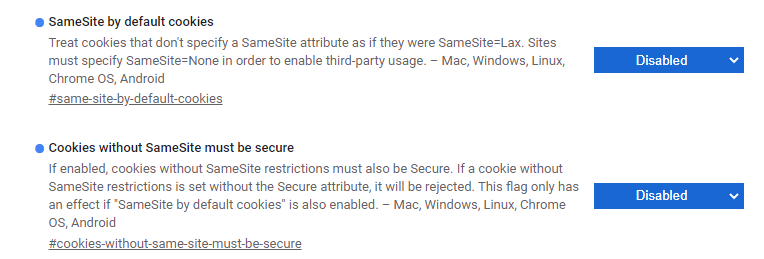Is the URL added to Trusted Sites in Chrome? If so, maybe there's a different GPO applied to each that's superseding?
This browser is no longer supported.
Upgrade to Microsoft Edge to take advantage of the latest features, security updates, and technical support.
I am working with a client that has an on-premise SharePoint server (SharePoint 2019). The client's site has SharePoint hosted-apps which can be run successfully in Internet Explorer. However when I try to launch it in Chrome in a Remote Desktop session, I keep getting prompted for my login information. I am able to open the app from my computer using Chrome. I have also have other clients with an on-premise server where I am able to use Chrome to open the app inside a Remote Desktop session.
The URLs for the SharePoint site and the site not-secure (http).
I compared the Chrome and Internet Option settings between this client and the client without any problems and they are both identical.
Is there some setting in the Remote Desktop that I need to check?


Is the URL added to Trusted Sites in Chrome? If so, maybe there's a different GPO applied to each that's superseding?

Hi @Eric Shen ,
As the SharePoint hosted app can be accessed using IE and Cghrome in other clients, I assume this is a specific issue for the Chrome browser in the On-Premise Server.
Here are some suggestions for your referecen:
Here is a similar question for your reference:
SharePoint App giving credentials popup
If an Answer is helpful, please click "Accept Answer" and upvote it.
Note: Please follow the steps in our documentation to enable e-mail notifications if you want to receive the related email notification for this thread.
Try this...