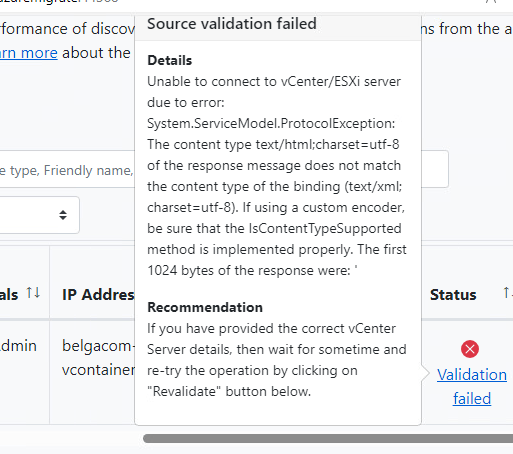Hi, Ensure the vCetner has appropriate permissions - https://learn.microsoft.com/en-us/azure/migrate/tutorial-discover-vmware#create-an-account-to-access-vcenter-serverAdd the appliance to the host file for DNS resolvingTo validate the connectivity from the appliance, run the following commands to set up PowerCLI on the appliance server and connect to vCenter through PowerCLIInstall-Module -Name VMware.PowerCLI -AllowClobberSet-PowerCLIConfiguration -InvalidCertificateAction IgnoreConnect to vCenter Server from appliance by providing the vCenter Server IP address in the command and credentials in the prompt:Connect-VIServer -Server <IPAddress of vCenter Server>Reference : Troubleshoot the ongoing server discovery, software inventory and SQL discovery - Azure Migrate | Microsoft LearnMore Details :How does the Azure Migrate appliance communicate with vCenter Server and the Azure Migrate service?The appliance connects to vCenter Server (port 443) by using the credentials you provided when you set up the appliance. It uses VMware PowerCLI to query vCenter Server to collect metadata about the VMs managed by vCenter Server. It collects configuration data about VMs (cores, memory, disks, NICs, and so on) and also the performance history of each VM for the past month. The collected metadata is then sent to Azure Migrate Server Assessment (over the internet via HTTPS) for assessment.Also verify the port access :vCenter Server Inbound connections on TCP port 443 to allow the appliance to collect configuration and performance metadata for assessments.The appliance connects to vCenter on port 443 by default. If vCenter Server listens on a different port, you can modify the port when you set up discovery.----------------------------------------------------------------------------------------------------------------------If the response helped, do "Accept Answer" and up-vote it
Azure Migrate discory source validation error
Jonas Vandewalle
0
Reputation points
1 answer
Sort by: Most helpful
-
 Deepanshukatara-6769 8,060 Reputation points
Deepanshukatara-6769 8,060 Reputation points2024-01-31T07:37:51.62+00:00