
Hello @Hansel Nunes ,
Is the following case for the incomplete data you mentioned ?
When you export list to excel with the Export to Excel button, you will find that the Multiple Line of Text field that you modified before only displays the lately value, not the original field value.
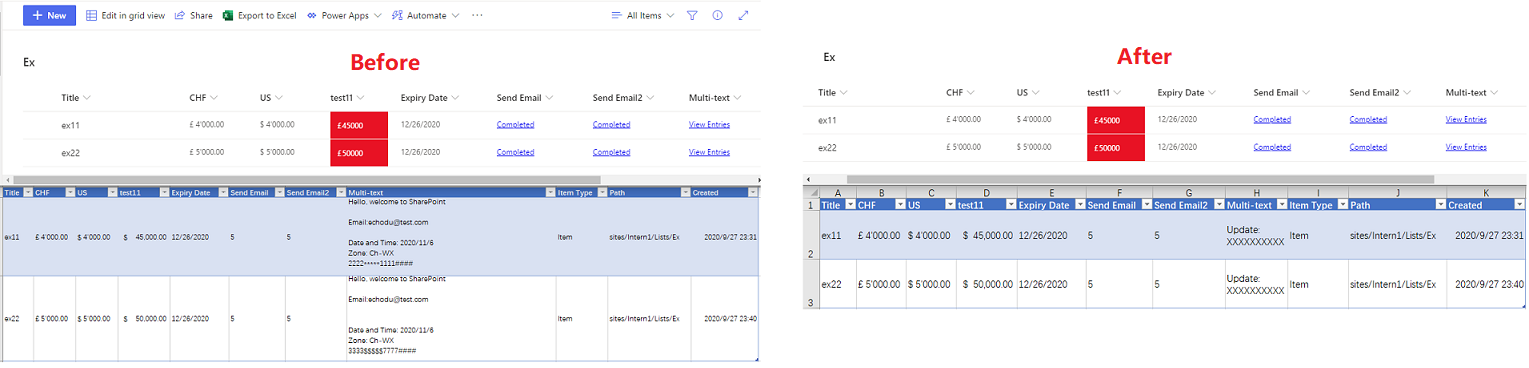
If this is the case, it’s because you enable "Append Changes To Existing Text" feature and "Create a version each time you edit an item in this list" feature.
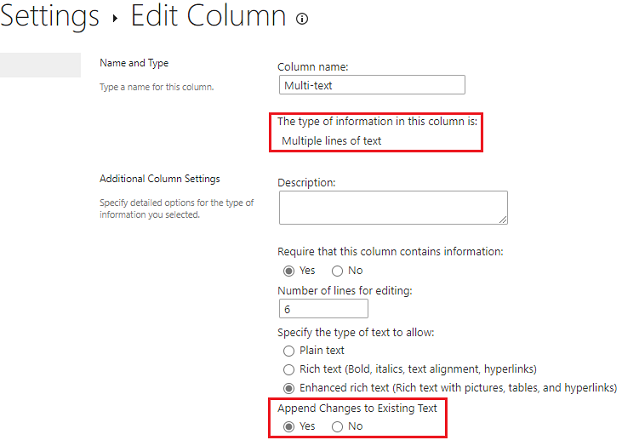
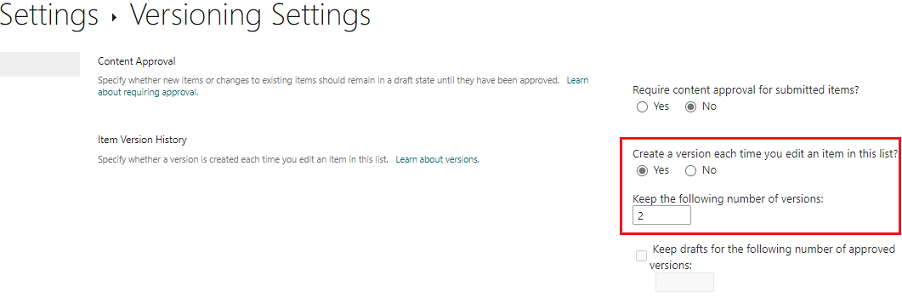
You can disable "Append Changes To Existing Text" feature and update items value. When you execute the "Export to Excel" feature, will be no appear the warning of incomplete data.
You could refer to this case Append to existing text - Exporting to Excel
Thanks,
Echo Du
================
If an Answer is helpful, please click "Accept Answer" and upvote it.
Note: Please follow the steps in our documentation to enable e-mail notifications if you want to receive the related email notification for this thread.

