Yes it is possible as per my test.
Please note that I have SQL Server 2016 installed but NO SQL Server 2014. So i went ahead, got the SQL Server 2014 DEV edition and installed such that only SSCM is created. Please see that before installation I have below SSCM files. To check about your SSCM version go to C:\Windows\Syswow64 and search with SQL Server. In my case it is as below
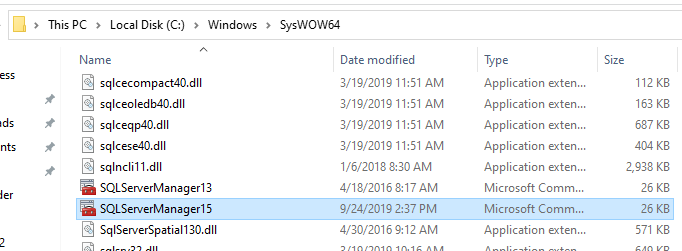
The 13 and 15 version correspond to SQL Server 2016 and 2019. I do not have SQL Server 2019 that was installed with SSMS 19.1 i believe.
Now I went ahead and installed ONLY CLIENT TOOLS of SQL Server 2014. See the screenshot I selected only 4 services
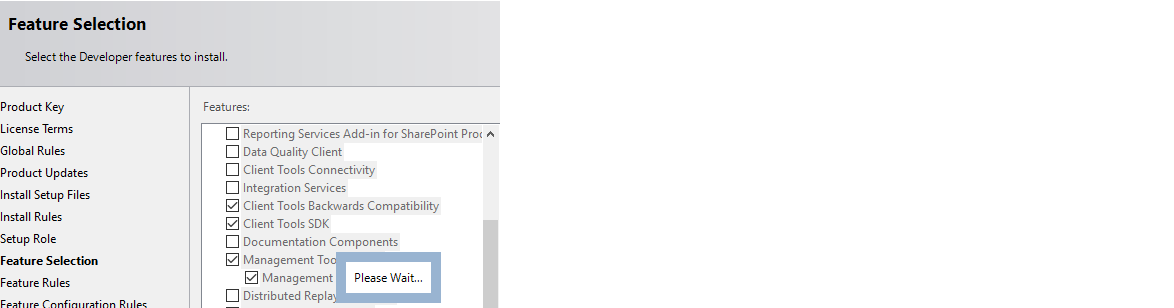
And after installation my C:\windows\syswow64 shows SSCM for SQL Server 2014 version also (version 12)
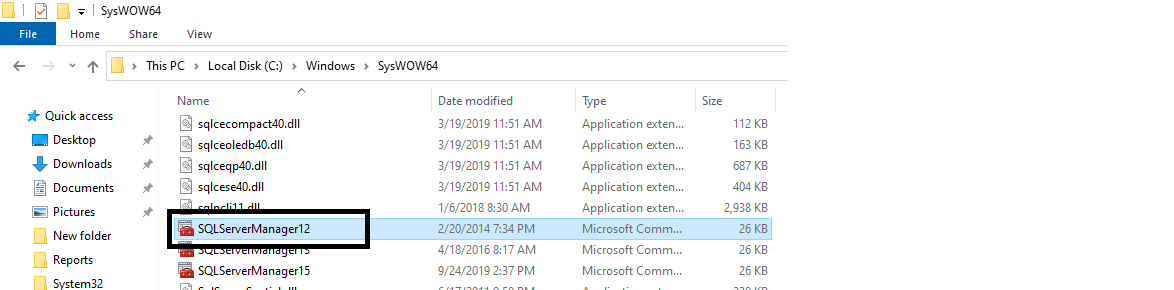
Also SQL Server 2014 configuration manager looks like what you want, it is their with no services
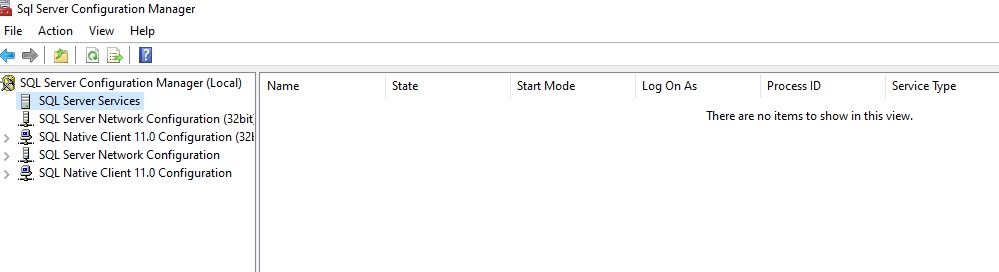
Hope that helps.

