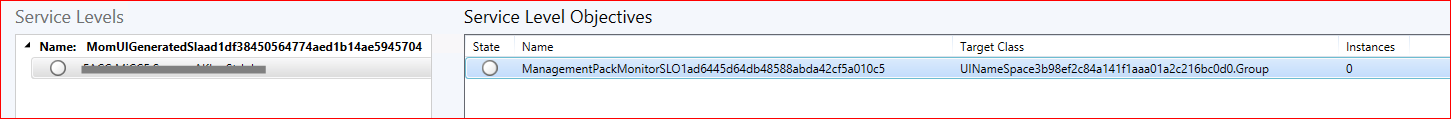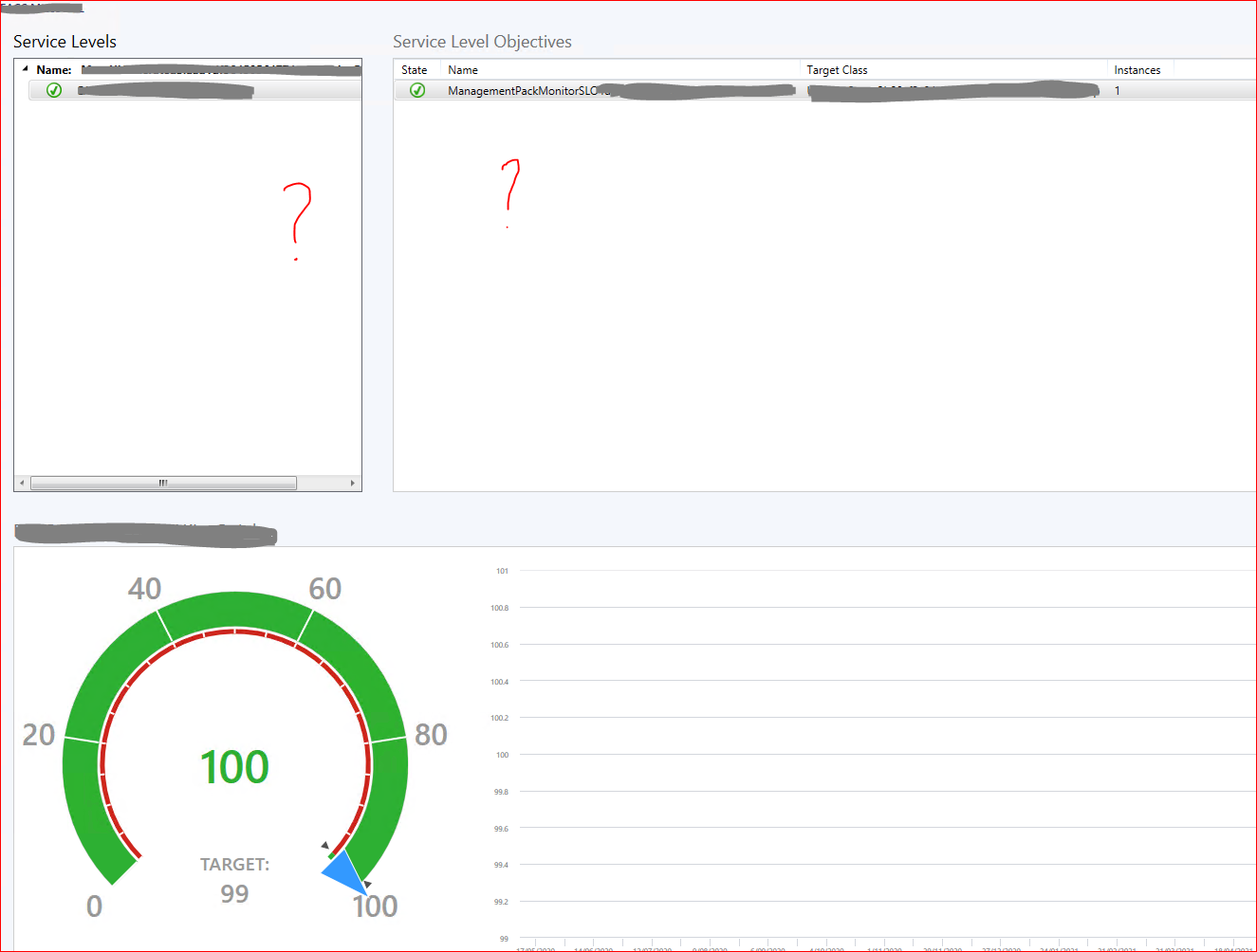Hi @Saiyad Rahim ,
It's been ages since I've done this, but I believe I created a Dependency Rollup Monitor for the group, then created the SLA.
Here's a blog post going through how to accomplish SLA for a group:
Monitoring the Availability and Health of a Group in SCOM
----------
(If the reply was helpful please don't forget to upvote or accept as answer, thank you)
Best regards,
Leon