We have a sharepoint list where we were able to download files by using MS Graph without any issue. This stopped working some days ago.
We can see the file information on this link:
https://graph.microsoft.com/v1.0/sites/XXX.sharepoint.com:/sites/Portaal:/lists/YYY/items/32e6823a-730b-42f0-9652-4587a4f596c2
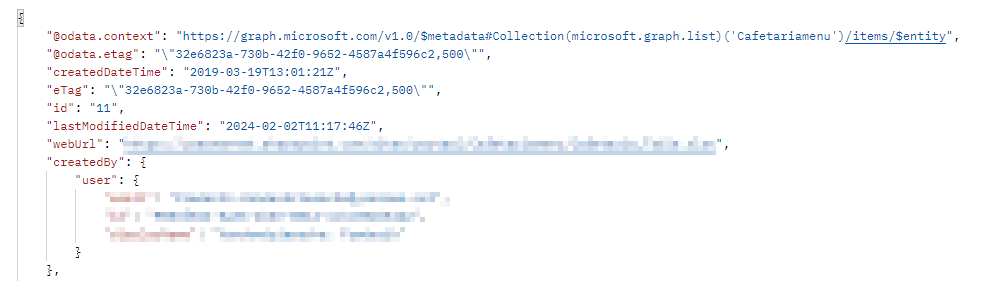
Also this URL is no problem to list all the files in the library.
https://graph.microsoft.com/v1.0/sites/XXX.sharepoint.com:/sites/Portaal:/lists/YYY/items
When asking the driveitem, to obtain the download url, we get an error
https://graph.microsoft.com/v1.0/sites/XXX.sharepoint.com:/sites/Portaal:/lists/YYY/items/32e6823a-730b-42f0-9652-4587a4f596c2/driveItem
{ "error": { "code": "itemNotFound", "message": "Item not found" }}
This gives an error too: https://graph.microsoft.com/v1.0/sites/XXX.sharepoint.com:/sites/Portaal:/lists/YYY/items/32e6823a-730b-42f0-9652-4587a4f596c2/content
{
"error": {
"code": "BadRequest",
"message": "Resource not found for the segment 'content'.",
"innerError": {
"date": "2024-02-02T11:29:30",
"request-id": "666f27be-11b7-4d39-8066-e828211d9a7c",
"client-request-id": "666f27be-11b7-4d39-8066-e828211d9a7c"
}
}
}
The documentation on https://learn.microsoft.com/en-us/graph/api/driveitem-get?view=graph-rest-1.0&tabs=http mentions it should work.
Anybody an idea what the cause of this issue this could be?
