I am repurposing a couple of Cisco C220 M4s servers as an Azure Stack HCI PoC lab before we purchase certified Azure Stack HCI hardware for an upcoming project. While attempting to create the cluster using the 23H2 build, the validation keeps failing with the error: PhysicalDisk - Test PhysicalDisk API Checking PhysicalDisk has CIM data. The error is reported 2 times on both nodes in the Cluster Validation error report. All other checks on the server validator pass.
I have followed the storage configuration recommendations and have 2 SSDs and 4 HDDs for storage plus another SSD for boot; all are set to JBOD in the storage controller. All disks report healthy and the 6 for cluster data are in RAW state. I have also run a few of the storage spaces direct remediation PowerShell scripts to no avail. I have searched extensively for answers, but the exact error is mentioned nowhere.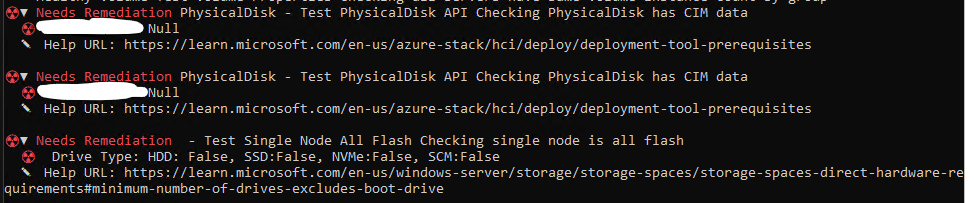
I believe I can safely ignore the 3rd error in the image since I am deploying 2 nodes.

