i want to create an azure durable function which run once a day, now using visual studio 2022 , i create a new azure function of type durable function orchestration using .net 8.0 isolated, as follow:-
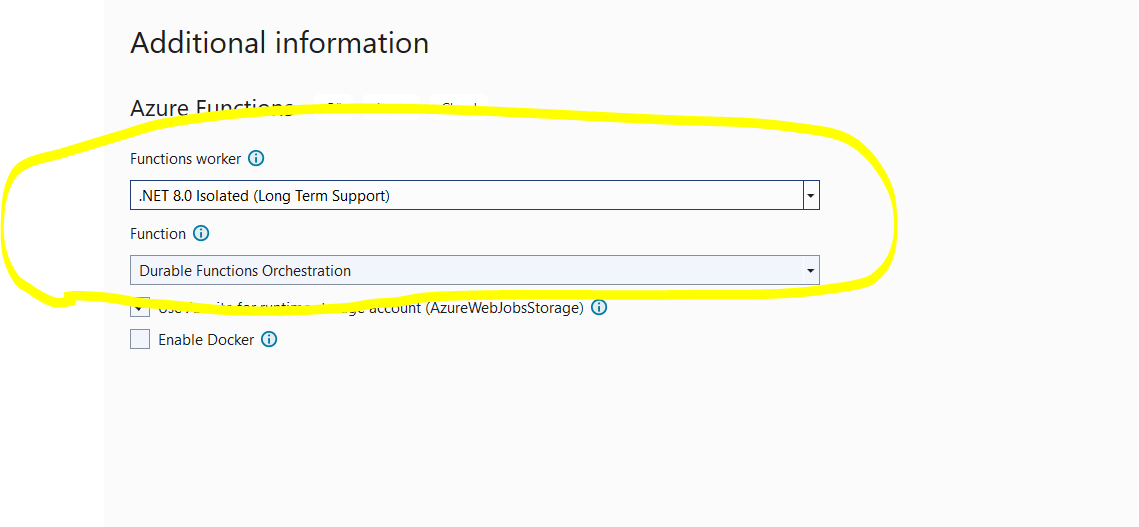
, and i got this default code:-
using Microsoft.Azure.Functions.Worker;
using Microsoft.Azure.Functions.Worker.Http;
using Microsoft.DurableTask;
using Microsoft.DurableTask.Client;
using Microsoft.Extensions.Logging;
namespace FunctionApp1
{
public static class Function1
{
[Function(nameof(Function1))]
public static async Task<List<string>> RunOrchestrator(
[OrchestrationTrigger] TaskOrchestrationContext context)
{
ILogger logger = context.CreateReplaySafeLogger(nameof(Function1));
logger.LogInformation("Saying hello.");
var outputs = new List<string>();
// Replace name and input with values relevant for your Durable Functions Activity
outputs.Add(await context.CallActivityAsync<string>(nameof(SayHello), "Tokyo"));
outputs.Add(await context.CallActivityAsync<string>(nameof(SayHello), "Seattle"));
outputs.Add(await context.CallActivityAsync<string>(nameof(SayHello), "London"));
// returns ["Hello Tokyo!", "Hello Seattle!", "Hello London!"]
return outputs;
}
[Function(nameof(SayHello))]
public static string SayHello([ActivityTrigger] string name, FunctionContext executionContext)
{
ILogger logger = executionContext.GetLogger("SayHello");
logger.LogInformation("Saying hello to {name}.", name);
return $"Hello {name}!";
}
[Function("Function1_HttpStart")]
public static async Task<HttpResponseData> HttpStart(
[HttpTrigger(AuthorizationLevel.Anonymous, "get", "post")] HttpRequestData req,
[DurableClient] DurableTaskClient client,
FunctionContext executionContext)
{
ILogger logger = executionContext.GetLogger("Function1_HttpStart");
// Function input comes from the request content.
string instanceId = await client.ScheduleNewOrchestrationInstanceAsync(
nameof(Function1));
logger.LogInformation("Started orchestration with ID = '{instanceId}'.", instanceId);
// Returns an HTTP 202 response with an instance management payload.
// See https://learn.microsoft.com/azure/azure-functions/durable/durable-functions-http-api#start-orchestration
return client.CreateCheckStatusResponse(req, instanceId);
}
}
}
my question is how i can configure the durable function to run on schedule bases and not on http request?
Thanks

