
Hello John Owens,
Thank you for posting in Q&A forum.
Did you have ADCS installed in your domain? If so, you can select "Supply in the request" on certificate template under "Subject Name" tab.
For example:
Then provide the SAN information during you enroll certificate as below:
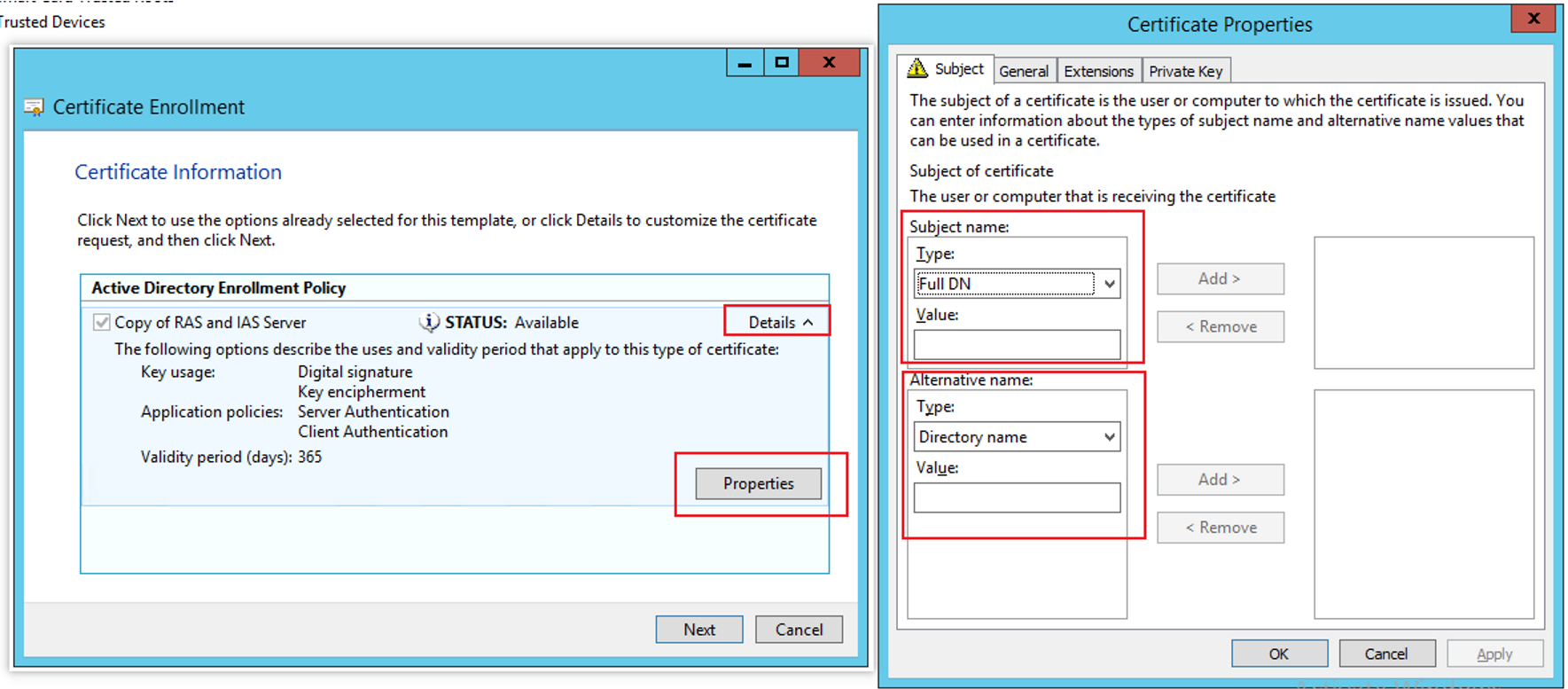 I hope the information above is helpful.
If you have any questions or concerns, please feel free to let us know.
Best Regards,
Daisy Zhou
I hope the information above is helpful.
If you have any questions or concerns, please feel free to let us know.
Best Regards,
Daisy Zhou
If the Answer is helpful, please click "Accept Answer" and upvote it.
