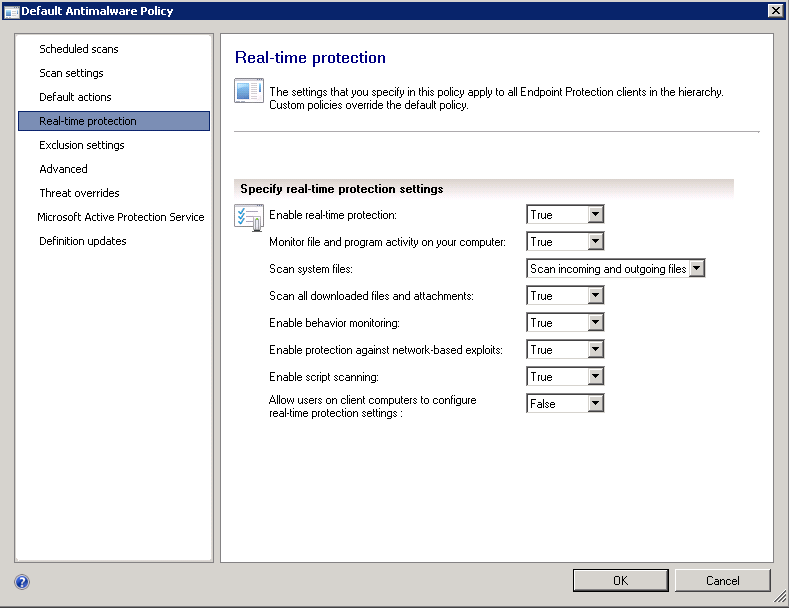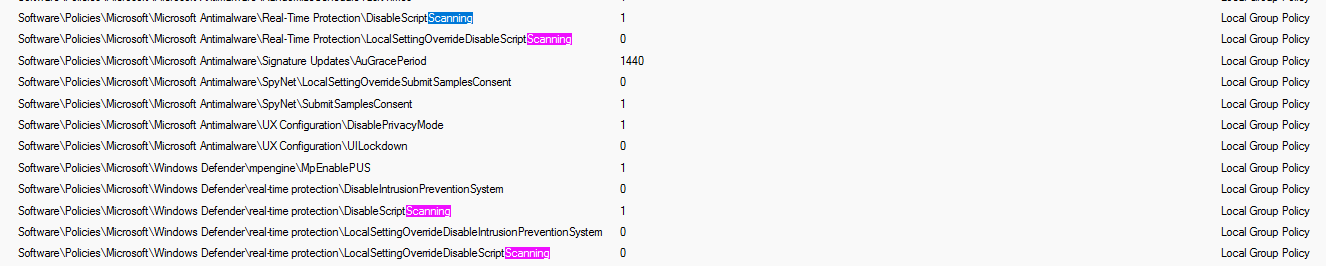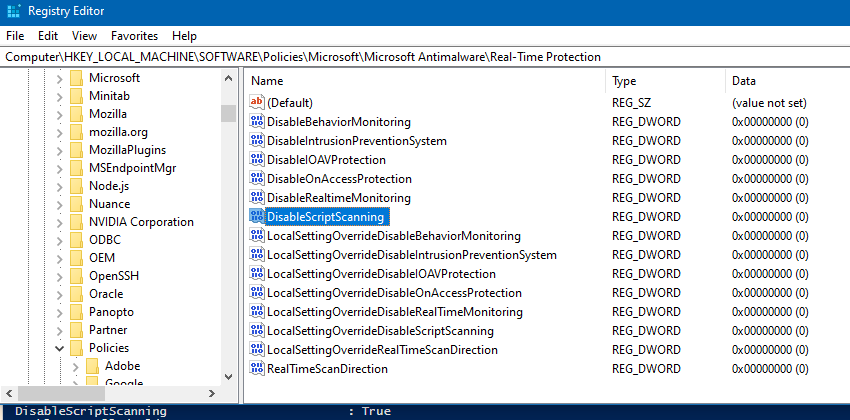Hi,
This policy setting allows you to configure script scanning.
You may change this setting via GPO:
https://getadmx.com/?Category=SystemCenterEndpointProtection&Policy=Microsoft.Policies.Antimalware::real-time_protection_disablescriptscanning
Please note: Information posted in the given link is hosted by a third party. Microsoft does not guarantee the accuracy and effectiveness of information.
Hope above information can help you.
============================================
If the Answer is helpful, please click "Accept Answer" and upvote it.
Note: Please follow the steps in our documentation to enable e-mail notifications if you want to receive the related email notification for this thread.