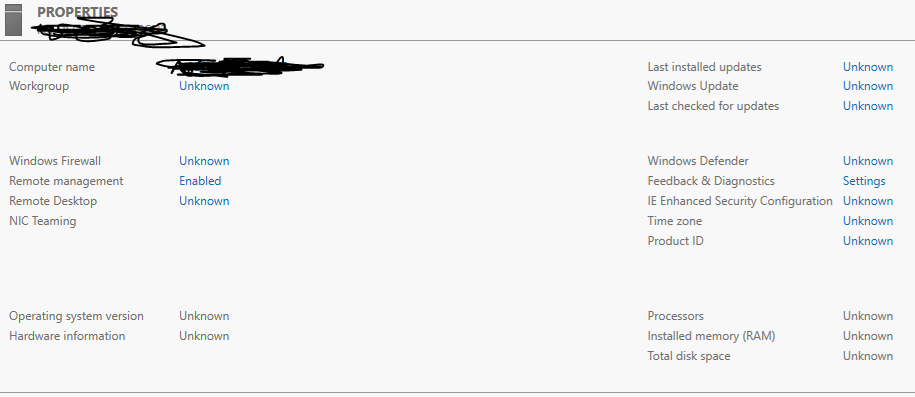Hi,
Please check out this thread with similar issue:
https://social.technet.microsoft.com/Forums/en-US/43cbb3e5-94d0-4ab0-b78d-2738c1d65de6/windows-server-2012-r2-server-manger-quotunknownquot-error?forum=winserver8gen
Also please try restarting the Software Protection Platform Service:
- Open the Run box by pressing R + Windows buttons on your keyboard and type in the command services.msc
- Right click on Software Protection, then go to All tasks and click Stop.
- Wait till it’s fully disabled, then click Start
Best regards.
============================================
If the Answer is helpful, please click "Accept Answer" and upvote it.
Note: Please follow the steps in our documentation to enable e-mail notifications if you want to receive the related email notification for this thread.