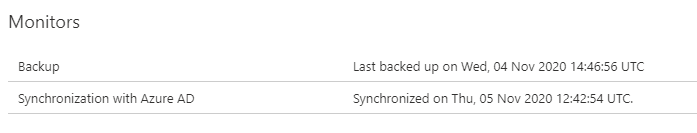Hi Alfredo,
It was a user Forest and the password was reset, Turns out the password hash syncing was fine and I did have everything configured correctly, but that wasn't the end of it.
I managed to track down the issues. When Azure File Services queries AADS It's checks against the pre-windows-2000 UPN instead of the normal UPN so that why it was failing to login.
And to make things even more confusing AAD DS does something weird when it syncs over existing accounts from AD -> AAD -> AADS.
It adds the regular username in I.E Joe.Bloggs in the UPN but for the Pre-windows-2000 username it changes it by appending some (not all) of the tenant name at the end of the username. ie. Joe.Bloggs_Compa
For any new accounts it doesn't add that extra bit on.
I Just had to make sure to check the Pre-2000 username in AADS and then login to Azure FS with that instead of the normal UPN.
It was an absolute nightmare to figure out what was going on but I have it working now.
Thanks for your help anyways.