Though this article is on How to suspend monitoring temporarily by using maintenance mode, you can get a clear idea on how to reverse it.
Maintenance Mode Schedules stop working
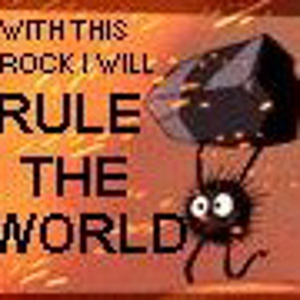
I have a daily maintenance mode schedule setup so my dev/test servers go into a perpetual maintenance mode state. It's set to run for 1445 minutes so there's overlap and the schedule never expires, but it'll run for a day or so, and then stop. How can I correct this? SCOM 2016 UR7 on Windows Server 2016 with SQL Server 2016 SP2
4 answers
Sort by: Most helpful
-
-
 Leon Laude 85,651 Reputation points
Leon Laude 85,651 Reputation points2020-11-05T13:54:37.137+00:00 Hi @Brian W ,
I'm not sure what may be going wrong here, however I don't believe it's intended for a server to be constantly in maintenance mode.
There was a fix in Update Rollup 2 for SCOM 2019 regarding overlapping maintenance schedules:Furthest end time during schedule overlap
https://learn.microsoft.com/en-us/system-center/scom/manage-maintenance-mode-overview?view=sc-om-2019#furthest-end-time-during-schedule-overlapNew features in Operations Manager 2019 UR2 - Improvements in scheduled maintenance mode
https://learn.microsoft.com/en-us/system-center/scom/whats-new-in-om?view=sc-om-2019&branch=pr-en-us-2869#improvements-in-scheduled-maintenance-modeIn your case I suggest sibmitting feedback about this over at the SCOM uservoice page over here:
https://systemcenterom.uservoice.com/forums/293064-general-operations-manager-feedback----------
(If the reply was helpful please don't forget to upvote or accept as answer, thank you)
Best regards,
Leon -
 Blake Mengotto 26 Reputation points
Blake Mengotto 26 Reputation points2020-11-05T16:16:33.887+00:00 Imho if you are being asked to keep servers in mm indefinitely, then just remove them from scom and or from the management group that they need to be in mm constantly.
-
AlexZhu-MSFT 5,551 Reputation points Microsoft Vendor
2020-11-06T07:08:24.633+00:00 Hi,
For this issue, we can try 1439 or less to see if it works.
Hope the above information helps.
Alex Zhu
If the response is helpful, please click "Accept Answer" and upvote it.