We are trying to use SCCM to do in place upgrades from Windows 10 to Windows 11. I downloaded the latest 23H2 ISO from Microsoft(Released Jan, 2024). I created the Upgrade package using this ISO. I created the Task Sequence using the Upgrade package I created. I created a device collection for the in place upgrades. Right now we are doing it manually through Software Center. After adding a device to the collection, the In place upgrade shows up in Software Center. When I run it, it goes through the whole process and the system restarts a few times. When all is done, it is still Windows 11. The only strange errors I can find in the Application or System Event logs are the Volume Shadow Copy Service and these seem to be related to a restart.
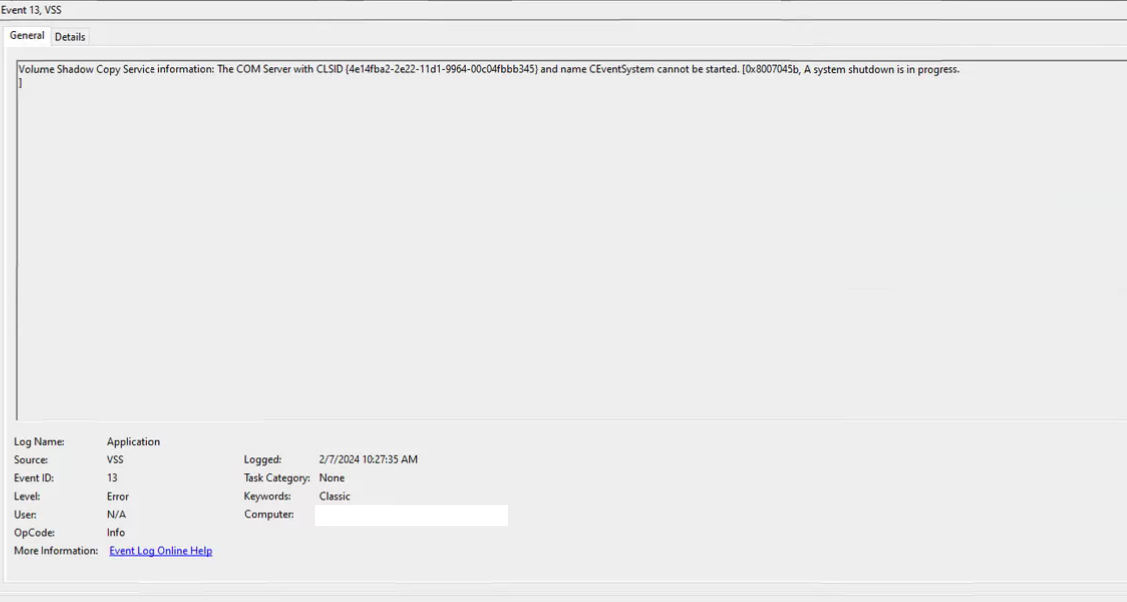
Software Center says the In Place Upgrade is Installed and has an option to Re-install.
I did have the issue where it would freeze at 14% but after downloading the Jan release ISO and checking the Dynamically Update Windows Setup with Windows Update, everything seemed to work now.
What logs, and their locations, should I look at to see why this didn't go through properly?
