Hi @Mac Johnson ,
Are you able to access ECP or OWA using your administrator or the user account?
Have you check the Event Viewer on the Exchange server and see if there are any relevant error events?
Which CU of Exchange 2013 are you using?
Trying to load the Exchange management shell I get "Failed to connect to an exchange server in the current site".
Based on my research, this error could be related the .Net framework 3.5 and 4.5 on the server. Please go to Server Manager > Add/Remove Features, install the .Net 3.5 and 4.5 as shown in the image below:
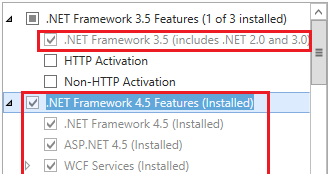
In case they have already been installed, please try removing them, reboot the server, then install them again and check the result after a reboot.
Here is a similar thread for your reference: Error “Failed To Connect To An Exchange Server In The Current Site” While Running Exchange 2013 Shell.
As regards to the password prompt issue in Outlook 2013, may I know if the Outlook is installed on the same machine with Exchange?
What's the detailed build number of it? You can view the version information via File > Office Account > About Outlook.
To help narrow down the issue, please run the Test-E-mail AutoConfiguration in Outlook and share the output in the Log tab(Be sure to remove all private information like email addresses or domain name. ):
- While Outlook is running, hold down the CTRL key and then right-click the Outlook icon in the system tray, select “Test Email Autoconfiguration”.
- Confirm that your email address is in the address field, uncheck “Use Guessmart” and “secure Guessmart authentication” boxes. Then click the “Test” button.
- Once it runs, check the Log tab:
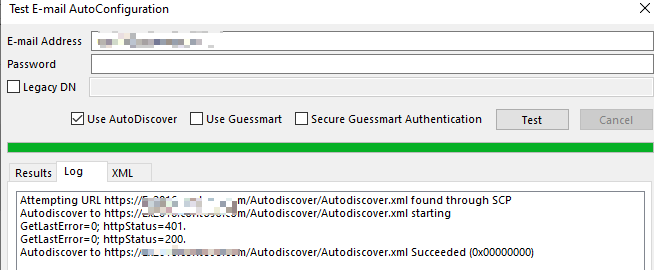
If an Answer is helpful, please click "Accept Answer" and upvote it.
Note: Please follow the steps in our documentation to enable e-mail notifications if you want to receive the related email notification for this thread.